Share this
Complete Guide to Online Proofing Software for Enterprise Teams
by Carrie Wilson on May 16, 2025 12:33:06 PM EDT
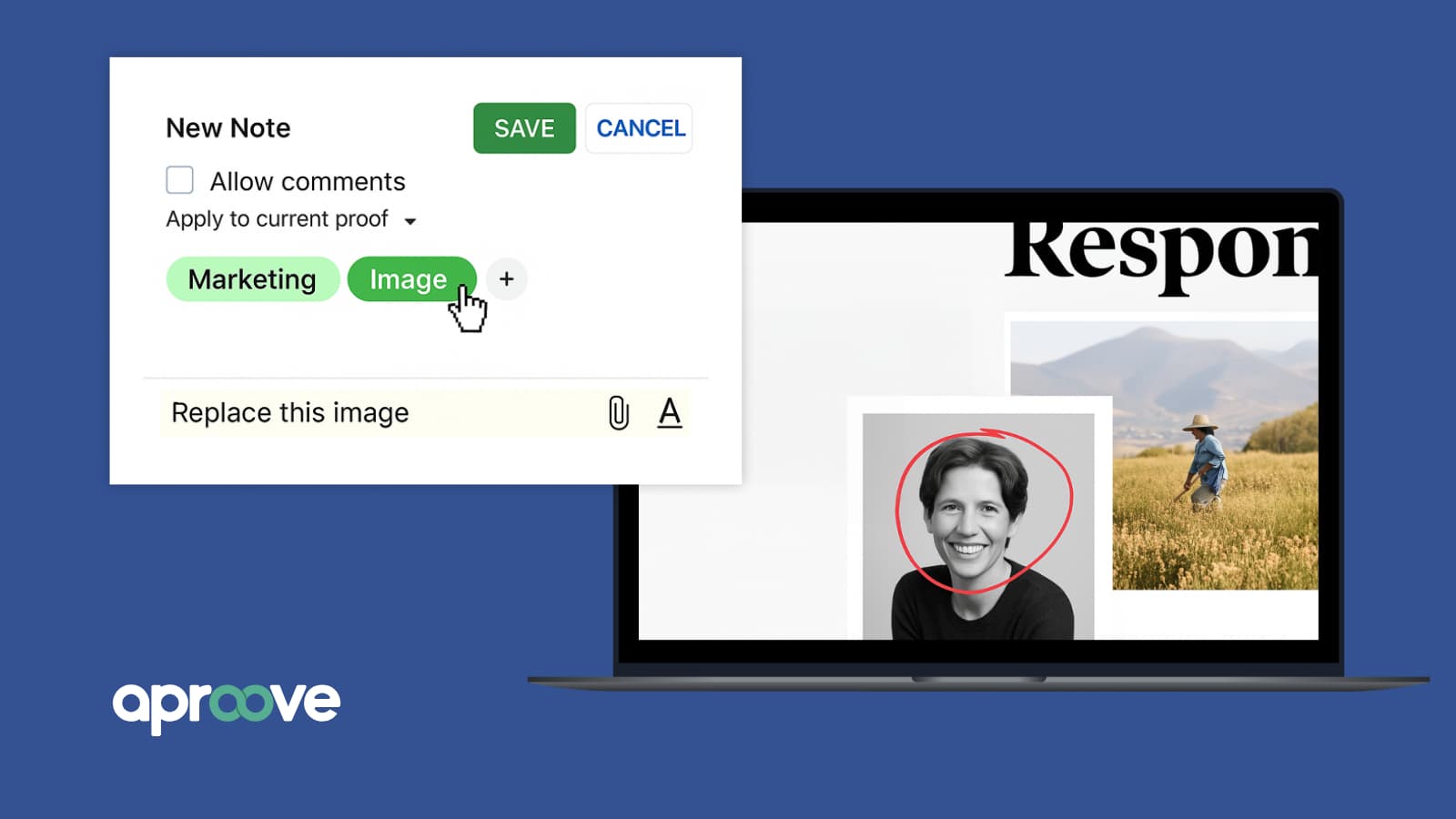
Enterprise creative and document teams spend way too much time on revisions. Most teams waste nearly half their time coordinating feedback instead of creating great work. Project management efficiency is crucial when evaluating online proofing software for enterprise needs. This guide will help you pick the right online proofing software for your enterprise and get it working.
Why Enterprise Proofing Workflows Are Such a Mess
Multiple Stakeholders, Scattered Processes
Enterprise workflows involve multiple stakeholders spread across departments and organizations. Creatives, account teams, decision-makers, project managers, and clients all weigh in. That's a lot of people with different priorities and ways of working.
Here's the real problem: Nobody's actually collaborating—they're just taking turns being confused.
When teams use email threads, random project management tools, and spreadsheets for creative feedback, things get messy fast. Someone emails a PDF. People respond with vague comments like "make it pop" or "needs more brand." Others print it out and scribble notes. The legal team reviews version 3 while the CEO approves version 1. Meanwhile, the designer is working on version 5.
Teams work in isolation, and confusion overlaps. The project manager becomes a full-time translator, spending hours collecting scattered feedback and figuring out which version everyone's talking about.
These tools weren't built for creative review. They're general communication tools trying to do a specific job. This fundamental mismatch creates silos instead of collaboration. When your process requires someone to chase down and compile feedback from six different sources manually, you have a collaboration problem.
Enterprises also need proper compliance records. In regulated industries, you need audit trails with time-stamping, stored digital assets, and detailed records of review workflows. Email threads don't cut it for compliance audits and don't qualify as real collaboration.
What Poor Proofing Really Costs
Bad proofing processes cost real money. Projects are delayed when stakeholders can't provide specific markups and comments, pushing back launch dates. This means missed campaigns, lost revenue, and frustrated teams.
Industry data shows that 70% of companies consider compliance a top priority, but only 30% feel they have effective compliance programs. This gap is especially concerning for organizations in industries where non-compliance can result in hefty fines and brand damage.
Here's what typically happens: A designer makes changes based on unclear feedback and shares the revision, only to find out they misunderstood what the reviewer wanted. Now you're back to square one, with another revision cycle.
Resource waste is another big problem. Your expensive talent spends time hunting down feedback instead of creating. Project managers become full-time coordinators instead of strategic thinkers. Consolidating feedback from long email threads, project management tasks, and handwritten meeting notes leads to communication errors and information silos.
Why Your Current Tools Don't Work
Recent studies show that large enterprises use an average of 367 software applications and systems (including both cloud and on-premises), and deploy an average of 660 SaaS applications, reflecting the complexity and fragmentation in today's enterprise environments.
All this tool switching kills productivity. The process breaks down when designers export files, upload them elsewhere, wait for feedback, and manually incorporate changes into their design files. The challenge isn't that these individual tools lack value. When users spend time searching for information, copying data between tools, or constantly toggling between applications, technology quickly loses its effectiveness.
For creative teams, this context-switching is particularly disruptive to the creative process and extends review cycles. This is why integration with creative tools isn't optional for enterprises.
What Enterprise Proofing Software Needs
File Support That Handles Everything
Enterprise teams create all kinds of content. Your online proofing software needs to handle documents and PDFs, Microsoft Office files (Word, PowerPoint, Excel), Adobe Creative Suite files (Photoshop, InDesign, Illustrator), images (including professional formats like Camera RAW, WebP, and HEIC), video and audio files with timeline annotations, and HTML websites, email templates, and web banners.
Solutions like Aproove support over 180 file formats. This matters because format conversion often results in losing quality or functionality.
Enterprises also need advanced capabilities for specialized content. This includes reviewing UX prototypes for design tools like Sketch, Figma, and Adobe XD, URL proofing for password-protected sites, staging servers, and popular website platforms like WordPress and Shopify.
Smart change detection represents a critical capability. Leading solutions automatically detect changes between proof versions and highlight them in various display modes, including side-by-side, pixel comparison, ghosting, and overlay views. This dramatically speeds up review cycles by focusing attention on what has changed.
Version Control That Works
Many solutions fail here. They treat every update as a completely new document. But what if only page 3 of a 50-page catalog changed? Good enterprise software tracks changes at the page level, so reviewers focus only on what's different.
Top-tier solutions like Aproove automatically lock previous proof versions when new ones are uploaded, preventing reviewers from marking up outdated versions—a common problem that creates confusion and rework. This ensures teams continuously work with the most current files, reducing errors and maintaining consistency throughout the review process.
Smart Version Control with AI sets the bar higher. Aproove's unique AI-powered change detection technology can identify any modification down to the pixel level—an unmatched capability in the market. This precision saves teams hundreds of hours per project on large files by instantly highlighting exactly where changes have been made, no matter how subtle.
For organizations like Los Alamos National Laboratory (LANL), this AI-driven approach has eliminated the time-consuming process of manually scanning through massive documents to identify changes. Instead of spending hours comparing versions, teams can see precisely what's been modified, dramatically accelerating the review process.
Real Collaboration Features in Online Proofing Software
"Real-time collaboration" is a buzzword, but what does it mean for creative reviews? These capabilities enable multiple stakeholders to review content regardless of geographic location, ensuring swift communication and eliminating bottlenecks.
Context-rich feedback mechanisms are essential. You need comments and markers that specify precisely which parts of the content reviewers are addressing, annotation tools that allow drawing directly on content for crystal-clear feedback, attachments for including reference materials with comments, and timecodes for video and audio files that automatically link comments to specific moments.
Structured discussion capabilities take collaboration further. The ability to comment in new team members creates dynamic, evolving conversations around specific feedback points. Teams can hold structured discussions within individual notes, ensuring all relevant context remains attached to the issue. This prevents essential details from getting lost in separate email threads or meetings.
Project-based communication features include adding files directly to comment threads, providing instant access to reference materials or examples. Robust project-based chat functionality allows for secure discussions that remain centralized within the project context, eliminating the need to switch between multiple communication platforms.
Enterprise Security and Compliance
Enterprise teams can't mess around with security. Organizations should look for ISO 27001 certification (indicating adherence to high information security management standards), strong encryption protocols for data in transit and at rest, robust access control mechanisms including role-based permissions, regular security audits and vulnerability assessments, and well-defined incident response plans.
Compliance is crucial for regulated industries. Enterprise solutions must maintain comprehensive audit trails, including records of who viewed content, what comments were made, and when approvals were granted.
Integration capabilities determine how smoothly a proofing solution will fit into existing workflows. Essential integration points include Adobe Creative Cloud for seamless handoff between design and review, project management platforms like Monday.com, Asana, and Smartsheet, communication tools like Slack and Microsoft Teams, and enterprise storage systems like Dropbox Business and Google Drive.
These integrations help reduce the fragmentation problem that plagues enterprise workflows, where teams must constantly switch between systems, losing productivity.
Enterprise Online Proofing vs. Basic Solutions
Enterprise online proofing solutions differ significantly from basic tools. While small teams might manage with simple online proofing software, enterprises need platforms that integrate seamlessly with creative project management workflows.
Enterprise online proofing systems offer:
- Advanced security features and compliance capabilities
- Integration with complex organizational systems
- Support for larger volumes and more file types
- Sophisticated permission and approval workflows
- Comprehensive audit trails and reporting
Best practices for enterprise online proofing include establishing clear approval hierarchies, defining roles and permissions carefully, and ensuring integration with existing creative project management tools.
How to Evaluate Proofing Solutions
Start with Your Real Problems
Don't get distracted by feature lists. Start with your actual problems. Technical requirements should be documented, including comprehensive file format support matching your content production needs, user capacity that accommodates all stakeholders without prohibitive cost scaling, integration capabilities with your existing tech stack, and security compliance features that meet your industry regulations.
The Total Cost of Ownership analysis should extend beyond the sticker price to include licensing model evaluation (per user, per project, or flat rate), implementation costs, including technical setup and integration, training expenses for onboarding your team, and ongoing support costs.
Write down your must-haves before you start demos. It's easy to get excited about cool features that won't help your team.
Common Evaluation Pitfalls
Enterprises frequently focus on feature lists rather than actual workflow needs. This misalignment leads to investing in capabilities that sound impressive but don't address real pain points. Instead, evaluation should prioritize solutions that directly solve documented workflow challenges.
Another common mistake is conducting pilot tests with simple scenarios rather than complex, real-world workflows. Enterprise proofing needs are typically more demanding than those of smaller organizations, involving multi-stage approval processes, compliance requirements, and large volumes of assets.
Many organizations also underestimate the change management effort required for successful implementation. New software adoption often faces challenges, including steep learning curves, usability issues, and user resistance.
Run Real Tests
Don't just watch the vendor's demo. To evaluate proofing solutions effectively, enterprises should define realistic test scenarios that mirror actual workflows, including complex approval chains and diverse content types.
Ensure the solution works for everyone by including representatives from all stakeholder groups in testing—creatives, project managers, compliance officers, and executives. Test integration with existing tools, particularly those used daily by creative teams. Measure concrete metrics during testing, such as time saved per review cycle and reduction in revision rounds.
This structured approach provides meaningful data for decision-making beyond feature comparisons alone.
Implementation That Sticks
Plan for Change
The biggest challenge isn't technical—it's human. People resist new tools, especially when they're already swamped.
Successful implementation begins with thorough planning. Start by mapping all stakeholders interacting with the system, from content creators to final approvers, and develop a tailored communication plan for each group.
Document current workflows in detail to identify inefficiencies and opportunities for improvement. This analysis should capture how content moves through your organization, where bottlenecks occur, and which processes could benefit from automation. Technical infrastructure assessment is crucial before deployment. Evaluate whether your existing systems can support the new solution, particularly regarding storage requirements, user authentication methods, and network capabilities.
Training plan development should accommodate different user roles and technical comfort levels. Creative project management becomes more efficient when teams understand how the new system fits into their existing workflows.
Roll Out in Phases
Don't try to change everything at once. A phased implementation approach minimizes disruption and increases adoption rates. Begin with a pilot program involving motivated early adopters who can provide valuable feedback before wider deployment. This creates internal champions who can help drive adoption.
Expand department by department rather than attempting an organization-wide deployment all at once. This allows for refining processes based on feedback and addressing department-specific needs.
Effective change management is essential throughout implementation. Address potential resistance by clearly communicating benefits to each user group and demonstrating how the solution solves their pain points.
Measure What Matters
Establish key performance indicators to measure implementation success, including reduced approval cycle time, decreased revision rounds required, compliance rate improvements, and user adoption metrics.
Case studies show that well-implemented proofing solutions can deliver remarkable efficiency gains. One organization reported reducing the time spent managing proofs—distributing, collecting, and consolidating feedback—by over 90%.
For a 5,000-employee organization, even modest per-employee savings in training and administration costs can represent annual efficiency gains of $750,000, often exceeding the total investment in the proofing solution.
Making Your Investment Future-Proof
Watch the Trends
The landscape of creative collaboration continues to evolve rapidly. As online proofing software evolves, forward-thinking enterprises should consider how emerging trends will impact their proofing needs.
AI-powered automation is increasingly incorporated into proofing workflows, offering capabilities like smart routing, automated quality checks, and content analysis for compliance risks.
Remote work optimization has become essential rather than optional, requiring solutions that support distributed teams with seamless collaboration features regardless of location.
Cross-platform integration capabilities continue to expand as the enterprise application ecosystem grows. Solutions that offer robust APIs and pre-built connectors position organizations to adapt as their tech stack evolves.
Pick the Right Vendor
When selecting a vendor for the long term, consider factors beyond current features. Product roadmap alignment with your organization's future needs is crucial. Request vendor roadmap briefings to ensure their development direction matches your expected requirements.
Company stability and growth trajectory provide insight into whether the vendor will remain a reliable partner. Look for evidence of sustained investment in product development and customer success.
Community and ecosystem strength often indicate a solution's longevity and adaptability. Active user communities, developer resources, and integration marketplaces suggest a healthy ecosystem that will continue to evolve.
Key Features to Look for in Enterprise Online Proofing Software
When comparing online proofing software options, focus on features that specifically address enterprise online proofing needs:
- Scalability: Can the solution handle your organization's size and growth?
- Integration: Does it connect with your creative project management tools?
- Security: Are enterprise-grade security features included?
- Compliance: Does it support your industry's regulatory requirements?
- User Management: Can you handle complex approval hierarchies?
The best online proofing software offers comprehensive features while maintaining ease of use for all stakeholders.
Time to Make a Decision
Enterprise creative teams face unique challenges in the proofing and approval process that generic tools cannot adequately address. The right online proofing software can transform this process, significantly saving time and cost while improving compliance and creative quality.
The evaluation and selection process must balance technical requirements, collaboration features, security needs, and integration capabilities. Implementation success depends on thorough planning, phased rollout, and continuous measurement against defined success metrics.
Enterprise teams can achieve significant efficiency gains by choosing the right online proofing software and integrating it into their creative project management workflows. Understanding the enterprise online proofing landscape and following the guidelines in this comprehensive guide will help organizations make informed decisions that deliver lasting value and competitive advantage.
Ready to see if your organization is prepared for this change?
Click here to learn how Aproove's comprehensive online proofing capabilities could elevate your creative operations.
Don't let inefficient review processes hold your team back. The right online proofing software can give you back hours each week to focus on what matters—creating great work.
Share this
- Educational (47)
- Project Management (38)
- Marketing Workflow (34)
- Featured (27)
- Industry News (27)
- New Release (27)
- Online Proofing (24)
- Work Management (23)
- Business Workflow (22)
- Workflow Management (22)
- Marketing management (21)
- Newsletter (21)
- BPM Software (18)
- Business Automation (16)
- Workflow Automation (16)
- Aproove news (14)
- Marketing Automation (13)
- Document Management Automation (12)
- Document Workflow Automation (11)
- team (11)
- enterprise project management (10)
- business process workflow (8)
- Task Management (7)
- BPM (6)
- insurance work management (6)
- Digital Asset Management (5)
- News (5)
- insurance marketing (5)
- workflow optimization (5)
- business process automation (4)
- marketing process (4)
- Retail Marketing (3)
- brands (3)
- AI (2)
- Compliance (2)
- IT Project Management (2)
- Marketing Agency (2)
- Product Development (2)
- Webinar (2)
- creative workflow (2)
- Blogs (1)
- Case Study (1)
- printing workflow (1)
- December 2025 (4)
- November 2025 (8)
- October 2025 (4)
- August 2025 (6)
- July 2025 (4)
- June 2025 (3)
- May 2025 (1)
- April 2025 (9)
- March 2025 (11)
- February 2025 (10)
- January 2025 (10)
- December 2024 (9)
- November 2024 (10)
- October 2024 (5)
- September 2024 (8)
- August 2024 (10)
- July 2024 (9)
- June 2024 (11)
- May 2024 (6)
- April 2024 (7)
- March 2024 (7)
- February 2024 (6)
- January 2024 (4)
- December 2023 (3)
- November 2023 (7)
- October 2023 (7)
- September 2023 (3)
- August 2023 (5)
- July 2023 (3)
- June 2023 (1)
- May 2023 (1)
- April 2023 (1)
- February 2023 (2)
- September 2022 (3)
- August 2022 (1)
- July 2022 (1)
- May 2022 (1)
- March 2022 (3)
- February 2022 (3)
- January 2022 (3)
- November 2021 (2)
- October 2021 (2)
- September 2021 (1)
- August 2021 (4)
- July 2021 (4)
- June 2021 (2)
- May 2021 (3)
- April 2021 (1)
- February 2021 (1)
- November 2020 (1)
- October 2020 (2)
- July 2020 (4)
- June 2020 (2)
- May 2020 (2)

No Comments Yet
Let us know what you think