Share this
2025/R2 is now released!
by Carrie Wilson on November 14, 2025 4:00:15 PM EST
The 2025/R2 release is a blockbuster, featuring AI to assist in proofing, new form features (form collection, form and field conditional visibility, new field types), screens (custom dashboards) and much more!
The R2 release contains many other impactful features, such as proof version management and enhanced sharing permissions for project plan templates.
2025/R2 Release is summarized below!
AI Agents: Invite Expertise Into Your Workflow
We are thrilled to launch the next chapter of the Aproove evolution — Aproove AI Agents Trained to Understand Your Rules, Your Brand, Your Risk.
At Aproove, we’re often brought in to help enterprise organizations accelerate the chaotic “last mile” of communication production. That stage often involves creative production, versions, copywriting, compliance, and legal teams — and it gets messy. Industry data shows that as much as 40–60% of production time is lost in repetitive reviews and unclear feedback loops. We’ve also noticed that many of these “last mile” compliance and production tasks are highly repeatable.
Our first generation of Aproove AI Agents can be called into any workflow or task to deliver useful, contextual feedback—all while maintaining the same level of security and data integrity that Aproove is known for.
AI agents can be guided by prompts to run simple checks—for example: spelling, rates, dates, and URLs—and they can also be enriched with deeper context. We are excited to partner with customers to embed compliance norms, brand‑messaging guidelines, and regulatory requirements so every agent stays on‑voice and on‑policy. Always with a human-in-the-loop.
Once deployed, an Agent can review a file directly within a project, leaving auditable notes and recommendations in the proofing environment for human teams to validate.

Join the Webinar: Aproove AI Agents: Invite Expertise Into Your Workflow
For the full spotlight of this innovative feature and to learn about how you can save time in your workflows with AI Agents + a human-in-the-loop please join our webinar on December 2 at 1:00pm ET. Please register here.
-----------------------------------------------
Metadata form Features
The 2025/R2 release takes forms to the next level!
Forms capture metadata values that are critical to the automation of a project workflow. This feature has been given several notable enhancements, making it more flexible and dynamic.
Feature highlights include:
-
Collections - forms can now be grouped into collections, which can be used as a task or project creation form.
-
Conditional visibility - Forms within a collection as well as fields in a form can be conditionally displayed based on fields in other forms in the collection.
-
Multiple dimension multiple value type - the selection in the first dropdown displays another dropdown, and so on.
-
Multi-Boolean type - select one, multiple, or all checkboxes.
-
Default field value calculation
-----------------------------------------------
Project Plan Template Enhanced Sharing
Previously, project plan templates could only be shared as read-only.
Two additional access types are now available:
-
Allow sharing - Read only + ability to share with other contacts and groups
-
Admin - same rights as the filter creator (edit and share)
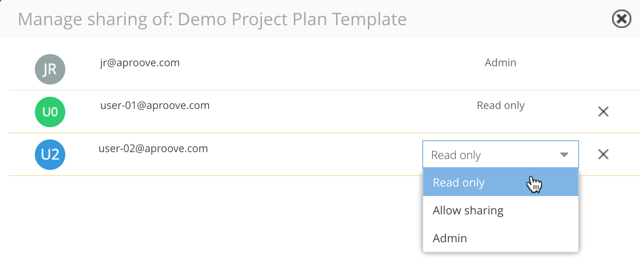
-----------------------------------------------
Screens (Custom Dashboards)
In the blue sidebar, it is now possible to display a custom category that can contain task filters, hotfolder filters, and project filters. This marks the beginning of creating customizable dashboards - exciting developments are ahead on the roadmap for this feature.

-----------------------------------------------
⚙️ 2025/R2 What Else?
Small Enhancements, Big Impact!
Proofs
- Batch management tool - assign proofs to a batch that gets orphaned following task deletion inside a multi- or single-batch workflow.
Proof plan view
- Performance optimization on loading thumbnails in large projects
Public Form Webhook
- Disable or support other domains than aproove.com in reCaptcha
Trigger and Actions
- Add the "Project collection save" trigger.
-----------------------------------------------
Please get in touch with us if you would like access to the full technical release notes (including bug fixes), or to discuss any topics related to the 2025/R2 release.
Share this
- Educational (47)
- Project Management (38)
- Marketing Workflow (34)
- Featured (27)
- Industry News (27)
- New Release (27)
- Online Proofing (24)
- Work Management (23)
- Business Workflow (22)
- Workflow Management (22)
- Marketing management (21)
- Newsletter (21)
- BPM Software (18)
- Business Automation (16)
- Workflow Automation (16)
- Aproove news (14)
- Marketing Automation (13)
- Document Management Automation (12)
- Document Workflow Automation (11)
- team (11)
- enterprise project management (10)
- business process workflow (8)
- Blogs (7)
- Task Management (7)
- BPM (6)
- insurance work management (6)
- Digital Asset Management (5)
- News (5)
- insurance marketing (5)
- workflow optimization (5)
- business process automation (4)
- marketing process (4)
- Retail Marketing (3)
- brands (3)
- AI (2)
- Compliance (2)
- IT Project Management (2)
- Marketing Agency (2)
- Product Development (2)
- Webinar (2)
- creative workflow (2)
- Case Study (1)
- printing workflow (1)
- February 2026 (1)
- January 2026 (5)
- December 2025 (4)
- November 2025 (8)
- October 2025 (4)
- August 2025 (6)
- July 2025 (4)
- June 2025 (3)
- May 2025 (1)
- April 2025 (9)
- March 2025 (11)
- February 2025 (10)
- January 2025 (10)
- December 2024 (9)
- November 2024 (10)
- October 2024 (5)
- September 2024 (8)
- August 2024 (10)
- July 2024 (9)
- June 2024 (11)
- May 2024 (6)
- April 2024 (7)
- March 2024 (7)
- February 2024 (6)
- January 2024 (4)
- December 2023 (3)
- November 2023 (7)
- October 2023 (7)
- September 2023 (3)
- August 2023 (5)
- July 2023 (3)
- June 2023 (1)
- May 2023 (1)
- April 2023 (1)
- February 2023 (2)
- September 2022 (3)
- August 2022 (1)
- July 2022 (1)
- May 2022 (1)
- March 2022 (3)
- February 2022 (3)
- January 2022 (3)
- November 2021 (2)
- October 2021 (2)
- September 2021 (1)
- August 2021 (4)
- July 2021 (4)
- June 2021 (2)
- May 2021 (3)
- April 2021 (1)
- February 2021 (1)
- November 2020 (1)
- October 2020 (2)
- July 2020 (4)
- June 2020 (2)
- May 2020 (2)

No Comments Yet
Let us know what you think