Share this
Release Day! - Aproove 2023/R3 is now Live!
by Gary Fisher on November 24, 2023 1:35:15 PM EST
The 2023/R3 release adds exciting new workflow enhancements and significant features to the Project Management capabilities!
2023/R3 brings dynamic new workflow features that allow even more automation and routing capabilities!
This release also significantly enhances Aproove's new Project Management capabilities. Existing users are free to use the latest project management tools; however, Aproove will make a full announcement in the new year to coincide with dedicated documentation and Aproove-led customer-specific training sessions.
Take a look at some of the exciting new concepts and functionality below!
Workflow Enhancements
"Flow batch - Go to step" action!
Administrators can now route proofs to specific workflow steps based on project metadata values. One use case can allow the administrator to "jump" a step/s if the metadata value is empty. The "Flow batch - Go to step" action resolves this use case.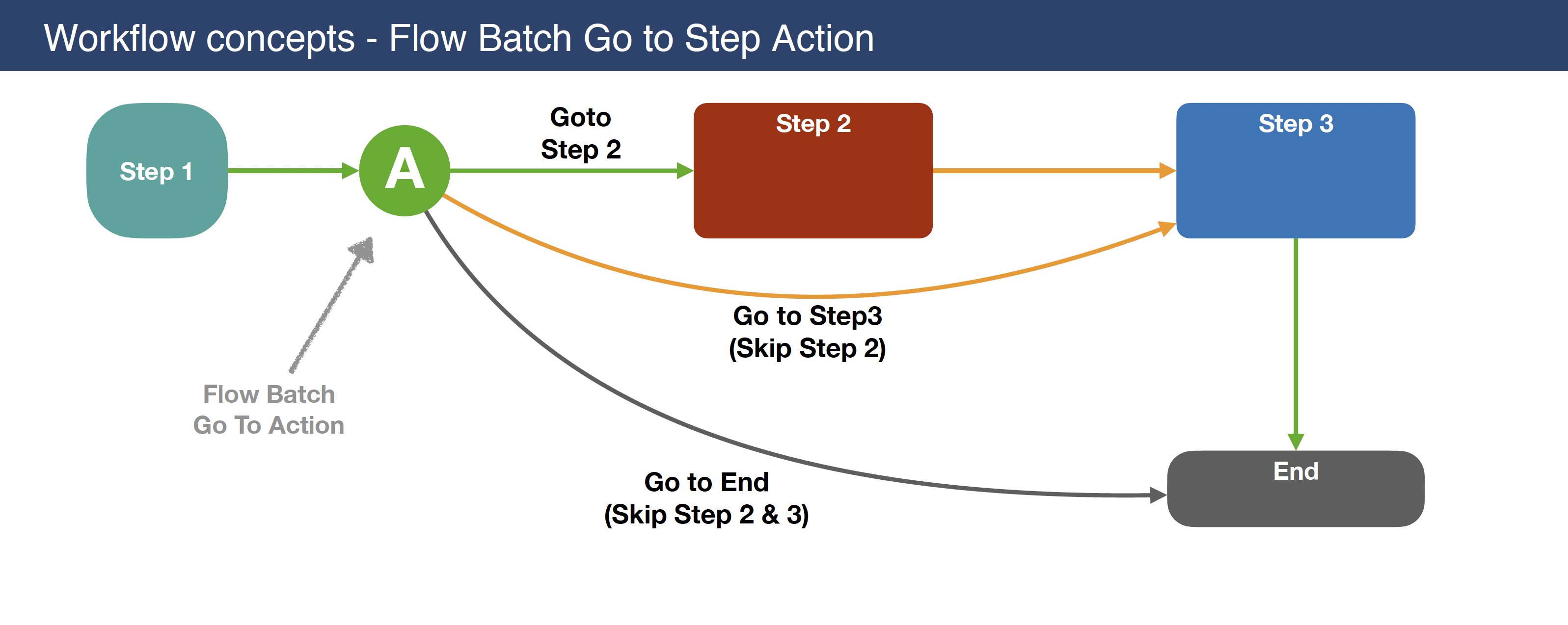
The diagram above illustrates;
- The Flow Batch Go To Action is able to divert the regular workflow route to different steps based on Metadata evaluation.
- In this example, Step 2, Step 3, or both steps can be skipped if no stakeholder's names are applied to the workflow step.
- More sophisticated use cases can accommodated to route the workflow based on any metadata value.
Use Case Scenario - Sometimes, you "might" require an additional step to accommodate a specific scenario in a business workflow. However, it may be an exception and not the rule! For example;
- You request a user to fill out a form at the start of the workflow detailing the reviewers.
- In certain circumstances, you may require a manager to have a final sign-off ..... (but not always)
- With the new action, should the person filling out the form leave the "manager sign-off" field blank inside the form, the workflow will skip the "manager sign-off" step in the workflow.
"Flow Batch Split" action!
Further expanding on the Flow Batch Split action launched in 2023/R2, the flow batch split action now supports evaluation based on Proof tags, number of Proof tags applied, and now Metadata.
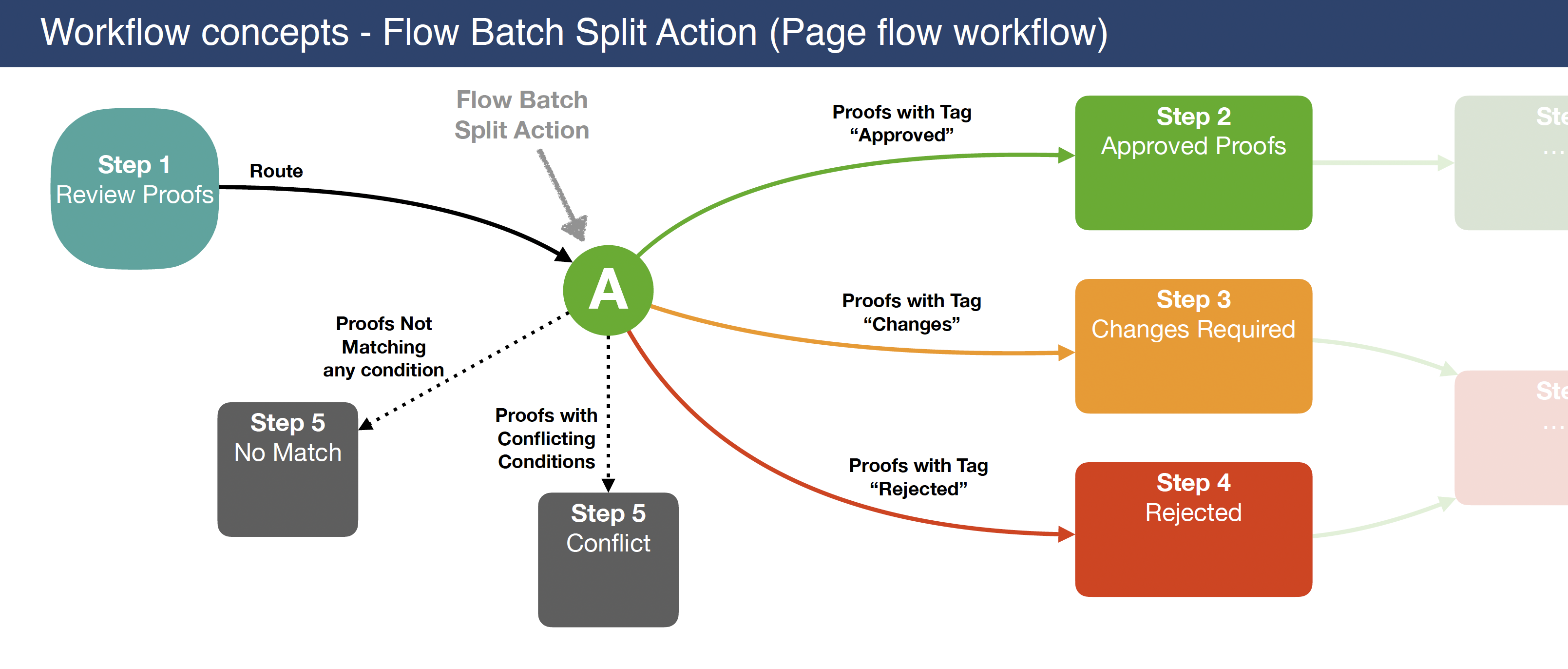
The diagram above illustrates;
- The Flow Batch Split action can route proofs based on logical conditions based on Proof Tags, Metadata, and the number of proof tags applied.
- This allows proofs to flow around the workflow based on tags applied manually or automatically. (the automatic application of tags could be based on metadata, which populates the tag name)
- The workflow can accommodate "exceptions" such as conflicting conditions. A conflicting condition could be two conflicting tags being applied to the same proof or no rule to matching the tag that is applied. These exceptions can route the proofs to specific steps, allowing the project manager to take action.
- You can even re-route proofs back to the original step if conditions are not met
Use Case Scenario - Page Flow allows splitting a batch of proofs across multiple workflow steps—the routing of proofs is achieved by creating logical rules that you apply to your proof tags. (this new version allows you to use metadata in the rule conditions). Using the above diagram as an example;
- User A reviews a proof and applies the tag "Approved" this tag will move the proof to a pre-determined workflow step called "Approved Proofs" (step 2).
- However, if user A applies a tag of "Changes" it sends the proof to "Changes Required" step (step 3). This can be done on individual proofs, meaning multiple proofs can be spread across various workflow steps and users.
"Flow batch - Section Split" action!
Flow batch section split action is very powerful. It allows you to display proofs according to the end-user business function or use case.
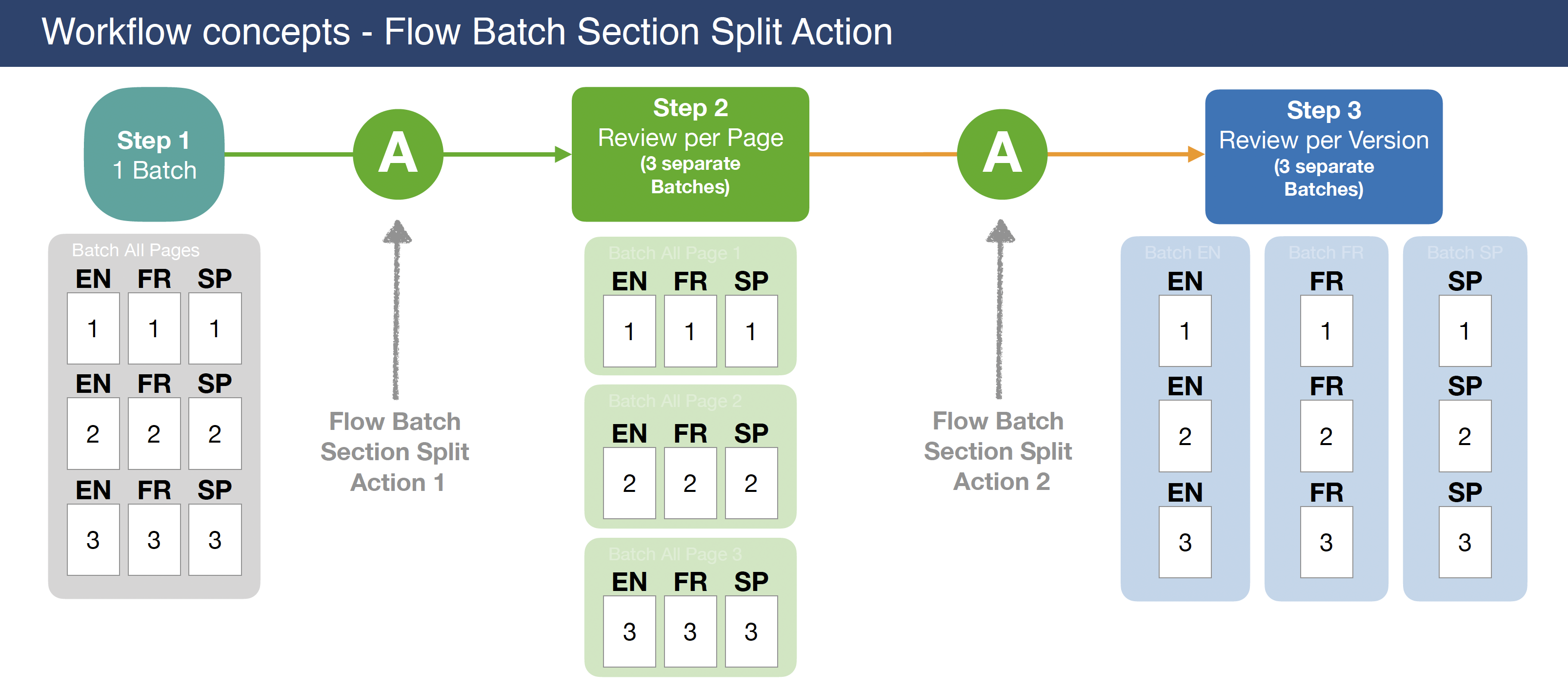
Use Case Scenario -
- In the first step of the workflow, the project manager can see all the English, French, and Spanish proofs in a single view as one batch. Once all the proofs are in this location, the PM will move the workflow to step 2
- As the proofs move from step 1 to step 2, the batch goes through the flow batch section split action to assemble the sub-batches according to the section rules (in this case the split is on page number across all languages)
- The reviewers in Step 2, in this case, the "Merchandiser," need to view/filter the proofs based on page number groupings (e.g., all the page 1 English, French, and Spanish proofs together to review the products on the page). - In this scenario, the merchandiser on step 2 will receive three different tasks (1 per page number)
- As it moves from step 2 to step 3, the batch goes through the flow batch section split action to assemble the sub-batches according to the section rules (in this case assemble the pages per language split)
- In Step 3, the stakeholders are copywriters/language experts who need to see the proofs separated by language (e.g., All Spanish pages together because I'm in charge of reviewing the Spanish copy). In this scenario, the user will receive three different tasks (1 per language)
Important points;
- The Flow Batch Section Split action is able to split and incoming proof batch into one (or multiple) proof batches according to the Aproove Section Rules set in the action.
- This (for example) can allow you to group proofs for review based on rules applied at a workflow step (each workflow step could have different rules)
- Child batches can be created automatically based on the File Naming Convention
"Edit Contact Metadata!
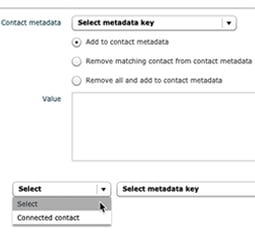 This new action allows for the manipulation of Metadata that contains a list of contacts or groups. This enables you to programmatically alter the content of these lists to either ADD, REMOVE, or REPLACE one or more elements within the Metadata.
This new action allows for the manipulation of Metadata that contains a list of contacts or groups. This enables you to programmatically alter the content of these lists to either ADD, REMOVE, or REPLACE one or more elements within the Metadata.
Use Case Scenario - Conditionally ADD or REMOVE stakeholders based on specific rules or triggers in the workflow step. For example, in a workflow, you have a list of stakeholders, and those stakeholders should evolve dynamically based on the steps of the workflow. If the workflow is in the copywriting step, it will contain different contact metadata than the legal step.
"Project Keyword" Action!
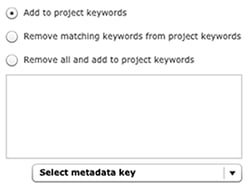 This new action allows adding or removing keywords to a project based on Metadata or Hardcoded values.
This new action allows adding or removing keywords to a project based on Metadata or Hardcoded values.
Use Case Scenario - Capture metadata filed in a form and apply that to the project keywords. This helps users automatically add keywords without human intervention to save time.
Project Management and Resource Load Management!
The project planning module is officially released!
However, the project management capabilities inside Aproove are very comprehensive and could potentially change the way you are using Aproove today. As such, the feature is optional to enable from inside the administration area.
2023/R4 will contain even more new Project Management features, such as resource capacity management. As we have added more and more Project Management functionality during 2023 across all the releases, we plan to make a dedicated announcement for Project Management early in 2024.
A webinar and comprehensive documentation will support the announcement. We will also offer our clients training workshops to ensure proper due diligence and understanding of these fantastic new capabilities.
Watch out for that early in the new year! 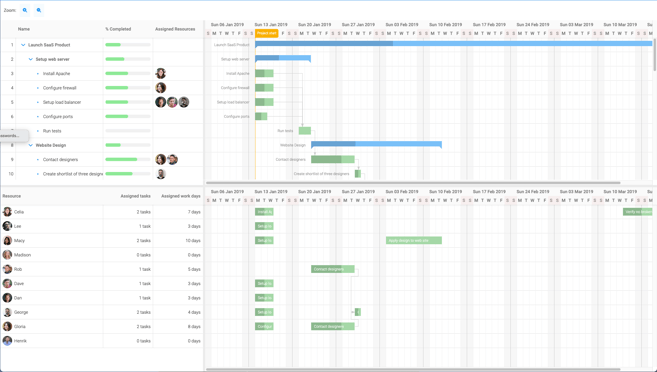
And that's not all!
- In the Review Interface, we added a new label called "+ Add Proof Tag" to make locating the button easier for users. Administrators can also localize this label to make it more generic to the business use case if desired.
- In a minor enhancement to the form interface, rather than having an asterisk (*) to indicate that a form field is mandatory, we now add the word "required" next to the form field.
- If a user adds a chat message to the chat window, a small user avatar will appear under the message indicating what users have read the message.
- Improvement of an existing Trigger: Add/Remove Tag.
This trigger now supports the detection of ADDED/REMOVED tags at any level: Proofs, Projects, Section or Notes. Previously, it was only supported at note level. - Single Sign On (SSO) now supports a "Silent login persistence duration" setting inside the administration area, which can be configured to your desired duration based on your company policies.
- SSO will now check the user attributes at login to detect if they have changed names (users who get married, etc.). The system will automatically update that user's information on existing and historical projects
- QR Code reader in the review interface will now display the link it extracts from reading the barcode, allowing you to check if the URL is going to the correct destination.
- Using "Select All" in the project plan window will only select proofs that are visible in the project plan view (e.g., if you filter on rejected proofs, it will only select all rejected proofs)
Please get in touch with us if you would like access to the full technical release notes or to discuss any topics related to the 2023/R3 release.
Share this
- Educational (47)
- Project Management (38)
- Marketing Workflow (34)
- Featured (27)
- Industry News (27)
- New Release (27)
- Online Proofing (24)
- Work Management (23)
- Business Workflow (22)
- Workflow Management (22)
- Marketing management (21)
- Newsletter (21)
- BPM Software (18)
- Business Automation (16)
- Workflow Automation (16)
- Aproove news (14)
- Marketing Automation (13)
- Document Management Automation (12)
- Document Workflow Automation (11)
- team (11)
- enterprise project management (10)
- business process workflow (8)
- Task Management (7)
- BPM (6)
- insurance work management (6)
- Blogs (5)
- Digital Asset Management (5)
- News (5)
- insurance marketing (5)
- workflow optimization (5)
- business process automation (4)
- marketing process (4)
- Retail Marketing (3)
- brands (3)
- AI (2)
- Compliance (2)
- IT Project Management (2)
- Marketing Agency (2)
- Product Development (2)
- Webinar (2)
- creative workflow (2)
- Case Study (1)
- printing workflow (1)
- January 2026 (4)
- December 2025 (4)
- November 2025 (8)
- October 2025 (4)
- August 2025 (6)
- July 2025 (4)
- June 2025 (3)
- May 2025 (1)
- April 2025 (9)
- March 2025 (11)
- February 2025 (10)
- January 2025 (10)
- December 2024 (9)
- November 2024 (10)
- October 2024 (5)
- September 2024 (8)
- August 2024 (10)
- July 2024 (9)
- June 2024 (11)
- May 2024 (6)
- April 2024 (7)
- March 2024 (7)
- February 2024 (6)
- January 2024 (4)
- December 2023 (3)
- November 2023 (7)
- October 2023 (7)
- September 2023 (3)
- August 2023 (5)
- July 2023 (3)
- June 2023 (1)
- May 2023 (1)
- April 2023 (1)
- February 2023 (2)
- September 2022 (3)
- August 2022 (1)
- July 2022 (1)
- May 2022 (1)
- March 2022 (3)
- February 2022 (3)
- January 2022 (3)
- November 2021 (2)
- October 2021 (2)
- September 2021 (1)
- August 2021 (4)
- July 2021 (4)
- June 2021 (2)
- May 2021 (3)
- April 2021 (1)
- February 2021 (1)
- November 2020 (1)
- October 2020 (2)
- July 2020 (4)
- June 2020 (2)
- May 2020 (2)

No Comments Yet
Let us know what you think