Share this
Aproove 2023/R2 is launched today!
by Gary Fisher on October 6, 2023 11:24:49 AM EDT
The 2023/R2 release brings exciting new concepts, expanding Aproove's capabilities and use cases across different business sectors!
The 2023/R2 release contains fantastic new functionality, including Page Flow, Multi-Tenant Teams support, and enhancements to the Dashboard Filters, Actions, and much more!
Watch out for an email later this week that will provide links to the Quick Start Guides that provide an overview of where to configure any new functionality in the administration and a separate user guide to assist end-users with where to find and use any enabled new functions!
Proof Flow Concept (Rule based, proof batch split)
Aproove traditionally moves proofs in batches through a workflow. As a workflow step is complete, all the proofs move into the next step of that workflow. (This means that all the proofs in a batch will stay together from the start to finish of the workflow.)
Aproove also allows adding any subsequent proofs to the existing step in which the original proofs are located or adding any new proofs to the beginning of the workflow. But still, this is what we consider a "batch" workflow.
The Page Flow Concept goes a little further. Page Flow allows splitting a batch of proofs across multiple workflow steps—the routing of proofs is achieved by creating logical rules that you apply to your proof tags.
For example, User A reviews a proof and applies the tag "internal check passed." this tag will move the proof to a pre-determined workflow step and alert User B. However, if user A applies a tag of "internal check failed," it sends the proof to a different workflow step and alerts user C. This can be done on individual proofs, meaning multiple proofs can be spread across various workflow steps and users.
The result is a continuous flow of proofs moving through a workflow, and the decision tag will direct what step of a workflow each proof will get directed to.
You can also (optionally) have all the proofs "meet up" again at a specific step of the workflow.
The Page Flow Concept is very useful for industries that produce content in a continuous flow. For example, if you are making a 1000-page catalog, you may want to review the pages as they are created rather than large batches uploaded in a single instance.
The illustration below displays a basic workflow with proof flow enabled (more complex/advanced workflows can be achieved). Note the proofs that are residing in different steps of the workflow.
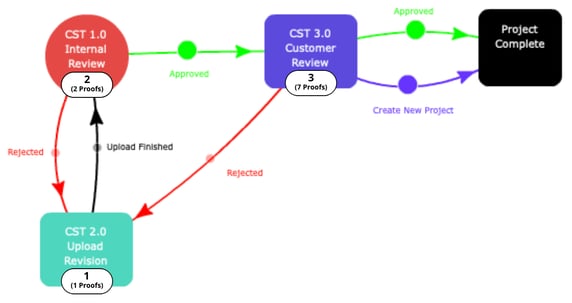
Flexible multi-tenant cross-client support
 Aproove's unique permission handling allows for very granular permission controls within the platform. Users can be given standard permissions within the application but have elevated (or restricted) permissions when tasked to do something specific inside a workflow or ad-hoc task.
Aproove's unique permission handling allows for very granular permission controls within the platform. Users can be given standard permissions within the application but have elevated (or restricted) permissions when tasked to do something specific inside a workflow or ad-hoc task.
The beauty of Aproove is that users always have the right tools and permissions to carry out their job function unhindered!
Aproove Work Management Enterprise customers have dedicated infrastructure. Simply put, you have a dedicated server environment not shared with other Aproove customers. (Most other software-as-a-service providers are multi-tenant).
Aproove multi-tenant support extends our current permission model to cater to clients wishing to host their customers on their dedicated Aproove platform. Typically, this might be agencies who work for multiple brands or procurement service providers hosting many customers on a single instance of Aproove.
Aproove multi-tenant support is a powerful concept allowing a project manager (or anyone with permission) to move between different hosted clients without having a login for each client. This is perfect for an account manager who may be required to service several clients within the platform.
For example, as the project manager moves from a project owned by customer A to a project owned by customer B, they will inherit the correct attributes appropriate to the project they are viewing (e.g., the metadata and contact lists)
Multi-tenant support is very secure and allows service companies to host multiple clients on a single instance of Aproove.
Dashboard Column enhancements
Aproove added some additional dashboard column options;
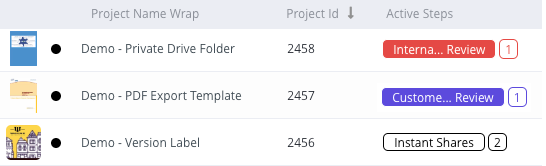 First we added a "Sort" option to the project ID column
First we added a "Sort" option to the project ID column
(as seen on the right).
Secondly, users asked us to give a quick and easy visual indicator to show how many ad-hoc tasks or instant shares have been sent within the project. As such, we added an "Ad Hoc task" and "instant share" counter within the "active step" column (as seen below)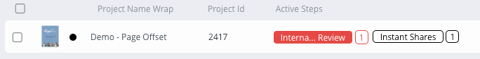
Advanced Filters
For users who have embraced Aproove's advanced filters, we added the "Active Step Deadline" system tag field. For users unfamiliar with the Aproove Advanced Filters, we highly recommend getting in touch, and we can demonstrate the enormous benefits of using advanced filters to give your users very bespoke project filtering capabilities based on your business requirements!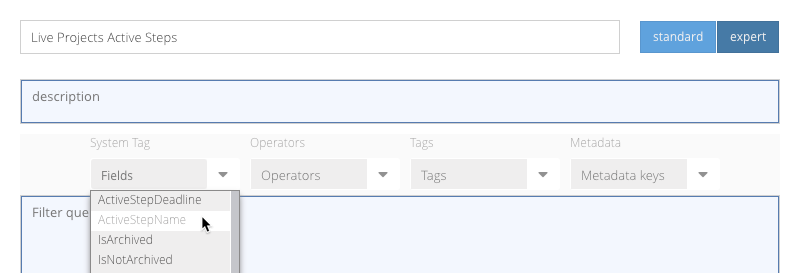
And that's not all!
Every Aproove release comes with lots of minor updates and enhancements. Below, we have listed out a few. Please get in touch if you require any additional information on the following;
-
Added the ability to rename a chat room
-
Added a new rule to the proof policies "hidden"
-
Any available section information will display by default when opening a task
-
Added the ability to filter contacts in the Address Book
-
Added a helper function to extract contacts from a "contact group name"
- New Action allows you to automatically copy project tags to a new project
- New Action allows you to set the number of proofs on a project and define flat-plan placeholders
Action name: editMaxProofNumber
Planning and Project Management!
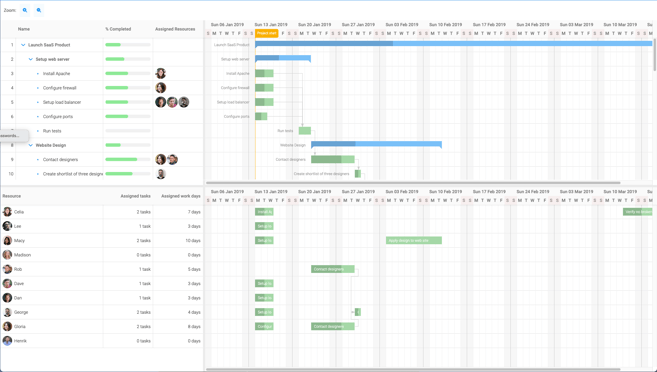
The project planning module is now officially released!
However, you may be asking why such a massive new concept is not at the top of the 2023/R2 announcement list! Good question!!
The project management capabilities inside Aproove are very comprehensive and could potentially change the way you are using Aproove today. As such, the feature is optional to enable from inside the administration area.
Aproove plans to make a dedicated announcement around project management, which will be supported by a webinar and comprehensive documentation. We will also be offering our clients training workshops to ensure proper due diligence and understanding of these amazing new capabilities. Watch out for that in the coming weeks.
Summary
The summary above highlights some interesting points, but not everything is listed. Please get in touch with us if you would like access to the full technical release notes or to discuss any topics related to the 2023/R2 release.
Share this
- Educational (47)
- Project Management (38)
- Marketing Workflow (34)
- Featured (27)
- Industry News (27)
- New Release (27)
- Online Proofing (24)
- Work Management (23)
- Business Workflow (22)
- Workflow Management (22)
- Marketing management (21)
- Newsletter (21)
- BPM Software (18)
- Business Automation (16)
- Workflow Automation (16)
- Aproove news (14)
- Marketing Automation (13)
- Document Management Automation (12)
- Document Workflow Automation (11)
- team (11)
- enterprise project management (10)
- business process workflow (8)
- Blogs (7)
- Task Management (7)
- BPM (6)
- insurance work management (6)
- Digital Asset Management (5)
- News (5)
- insurance marketing (5)
- workflow optimization (5)
- business process automation (4)
- marketing process (4)
- Retail Marketing (3)
- brands (3)
- AI (2)
- Compliance (2)
- IT Project Management (2)
- Marketing Agency (2)
- Product Development (2)
- Webinar (2)
- creative workflow (2)
- Case Study (1)
- printing workflow (1)
- February 2026 (1)
- January 2026 (5)
- December 2025 (4)
- November 2025 (8)
- October 2025 (4)
- August 2025 (6)
- July 2025 (4)
- June 2025 (3)
- May 2025 (1)
- April 2025 (9)
- March 2025 (11)
- February 2025 (10)
- January 2025 (10)
- December 2024 (9)
- November 2024 (10)
- October 2024 (5)
- September 2024 (8)
- August 2024 (10)
- July 2024 (9)
- June 2024 (11)
- May 2024 (6)
- April 2024 (7)
- March 2024 (7)
- February 2024 (6)
- January 2024 (4)
- December 2023 (3)
- November 2023 (7)
- October 2023 (7)
- September 2023 (3)
- August 2023 (5)
- July 2023 (3)
- June 2023 (1)
- May 2023 (1)
- April 2023 (1)
- February 2023 (2)
- September 2022 (3)
- August 2022 (1)
- July 2022 (1)
- May 2022 (1)
- March 2022 (3)
- February 2022 (3)
- January 2022 (3)
- November 2021 (2)
- October 2021 (2)
- September 2021 (1)
- August 2021 (4)
- July 2021 (4)
- June 2021 (2)
- May 2021 (3)
- April 2021 (1)
- February 2021 (1)
- November 2020 (1)
- October 2020 (2)
- July 2020 (4)
- June 2020 (2)
- May 2020 (2)

No Comments Yet
Let us know what you think