
Many SaaS companies use a multi-tenant hosted server, even for Enterprise customers. This can be problematic for those seeking a higher level of security, or those that require a true corporate Single Sign-On mechanism.
Not having alternative infrastructure options may require you to compromise your security policies, or not use a system at all.
Another potential issue is scalability. In a shared cloud environment, you cannot dictate the size or configuration of your server. For enterprise customers, this can be an issue, especially when they have hundreds or even thousands of users.
Aproove Work Management understands that Enterprise customers may have even more specific requirements, and therefore, we offer the following deployment options:
Aproove Enterprise Project Management Software can also have multiple processing agents deployed in different regions communicating to one or several web-servers. Aproove Project Management also has the option to deploy numerous client-login portals or even multi nodes.
Project Management will discuss enterprise requirements on a case by case basis and provide bespoke infrastructure and pricing based on specific use and business requirements.
Aproove Work Management Login Portal
Aproove Work Management comes with one user login Portal, which can be used for SSO or with Aproove's own in-built user management.
Additional user login Portals can get added for scenarios such as;
Having the ability to add login portals allows you to uphold the strict SSO compliance regulations and expand your system without having to purchase a full Aproove Work Management license in each scenario, giving you unique flexibility around SSO and deployment.
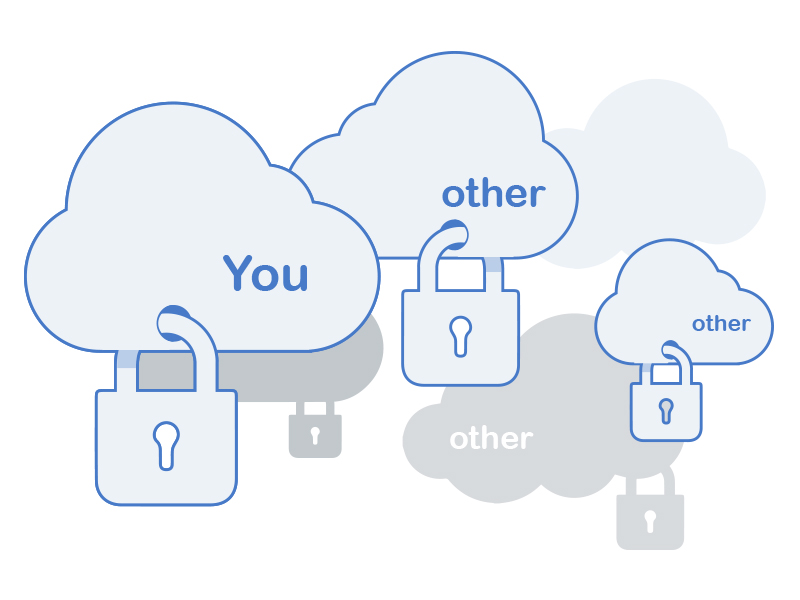

Perhaps you want to task a "guest," and the user is not registered inside Aproove WM. That user could potentially forward the invite email to someone else who could then log into the system.
Using 2FA, the person who received the invite would receive a second email containing a code required to gain access. This code would only be valid for one session.
This flexibility means that the Two Factor Authentication feature can get used where it is most appropriate to meet your security needs.
signature.jpg?width=600&height=600&name=email)signature.jpg)
The e-signature 21 CFR, Part II Compliance, is part of Title 21 of the code of Federal Regulations that establishes the United States Food and Drug Administration (FDA) regulations on electronic signatures.
For more information, please refer to chapter 11 of the Code of Federal Regulations.