Share this
How to do Workflow Process Mapping in Five Easy Steps!
by Sylvain Doré on July 21, 2021 6:40:31 AM EDT
A business, at its core, is just a collection of business processes.
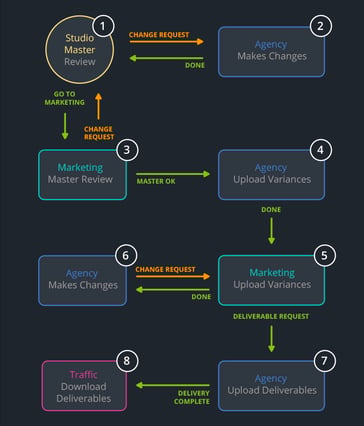 We can define a business process as a series of tasks performed by a group of stakeholders to achieve a measurable business objective. All businesses would involve at least one business process.
We can define a business process as a series of tasks performed by a group of stakeholders to achieve a measurable business objective. All businesses would involve at least one business process.
We can say that a business is perfectly efficient when it executes all its processes efficiently, but the thing is, every process always has inefficiencies in one form or another.
Workflow process mapping is a process to visualize the business process into a workflow diagram (creating a business process workflow), allowing us to evaluate the process to identify its inefficiencies to optimize the process and ensure the organization is performing at its peak performance.
Workflow process map is one of the components of Business Process Management (BPM). It can be considered as the foundation of the whole BPM process, but by itself, it also has various benefits for your organization:
-
Identifying bottlenecks and potential improvements: workflow process maps allow business owners and stakeholders to accurately analyze the business process, identifying inefficiencies, and plan improvements.
-
Standardization of processes: once optimized, we can communicate how a process should be executed accurately with the workflow map, so all your employees can execute the process in a standardized way.
-
Uniformed, visual workflow that is accessible for everyone: you can use the workflow map as your guidelines and SOP for training employees and onboarding new hires.
This guide will discuss how you can perform workflow mapping in just a few easy steps. Yet, just so that we are on the same page when talking about these steps, let us begin by discussing the concept of workflow mapping itself.
What Is Workflow Mapping Process?
As the name suggests, the workflow mapping process is about creating a visual map of your business process, and therefore creating a business process workflow.
The result of this process is a workflow map, which is a visual representation of the series of tasks, actions, decisions, and tasks performed in the business process to achieve its objective(s).
We’ll get a bird’s-eye view of everything included in the business process from start to finish with a workflow map.
This allows us to find bottlenecks, inefficiencies, and wasted efforts to eliminate these inefficiencies, optimize the process, and revise the workflow map with the optimized process.
In the workflow map, we can also graphically show who executes each part of the process, allowing team members to understand who is working on what and how each member coordinates to complete the process.
Without a workflow map, it's common for workers to be unaware of their peers' work, which may lead to misunderstandings or, worse, conflicts.
Workflow maps are visualized in flowcharts (workflow diagrams), but we can also use other methods that might better suit certain types of processes. In this guide, we will mainly focus on workflow mapping with a basic flowchart.
Basic Flowchart Symbols for Workflow Mapping
Flowcharts are technically a graphical representation of steps, which graphically show steps in sequential order with various symbols. Different symbols in a flowchart would represent other things, and while there are many other symbols in a flowchart, four are especially important in workflow mapping:
Terminator: the oval shape represents the start and end points of a process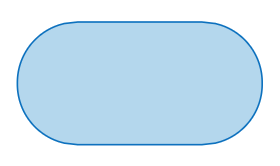
Operation: rectangle represents a specific task that is performed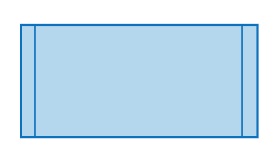
Decision: diamond represents a point in the process where a decision must be made (i.e. Yes/No) before we can move on to the next step. 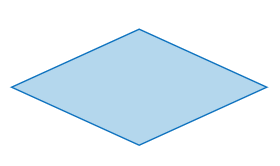
Arrows: connecting different shapes in the process, representing the direction and flow of information
Key Principles of Workflow Process Mapping
-
 Focus on the constructive goal
Focus on the constructive goal
It’s crucial to maintain a constructive and open environment within the whole team when attempting a workflow process mapping.
-
Focus on the process and not the people
We are here to improve the process, not to judge the people currently executing the (inefficient) process. Those people may not have the correct tools to carry out the job.
-
Analyze objectively and validate variations
When identifying anomalies, variations, and inefficiencies, validate whether the event was a one-time occurrence or an actual part of the process.
-
Map the current process, not the optimized process
Be honest and map out the process as it is (not the one you wish you had). This is important so we can accurately identify flaws and improve upon them.
-
Workflow process mapping is a continuous, not one-off, process
Embrace the fact that we’ll never get a perfectly optimized workflow map, but instead, we’ll keep improving upon it over and over again.
Five Easy Steps to Workflow Process Mapping
Step 1: Pick a process
Before anything else, if your companies consists of more than one process (most businesses do), choose a single process to map.
You have limited resources and time, and you don’t need to map every process.
So, how should you make your choice? There are a few choices:
-
Identify areas of your organization currently underperforming, for example, when a department repeatedly fails to meet its deadlines.
-
Look for processes that have obvious bottlenecks.
-
Look for processes that, once improved, will have a significant effect on your overall business objective.
It’s also crucial to know that workflow mapping doesn’t work on every single process, and there are several different types of business processes to consider.
Different types of business process
We can generally categorize different business processes into three major types:
-
Transactional business processes: outcome-focused business processes, most likely sequential in nature
-
Transformational business processes: involving a transformation from one form into another (i.e., raw material into a finished product)
-
Decision-making business processes: might involve complex approval processes and different variations of sequences.
Identify the type of your chosen business process, and figure out whether it’s possible to map the process based on the preliminary details you’ve collected.
There are cases where it might not be possible (or at least not very effective) to map the process with a basic flowchart. Still, we can use other techniques like a swim-lane chart if the process has different flows across different stakeholders and departments.
Step 2: Create your workflow process mapping team

To do this accurately, you might want to bring together a team responsible for the workflow mapping process. If there is a workflow/process expert in your group, they should lead the project, and you should also involve both employees and members of senior management in the team.
It would be best if you involved all departments involved in the process being mapped.
Keep the team small, around 8-10 people. This is to keep the initiative agile when moving to the next steps.
Brief your team thoroughly about the objectives of the workflow mapping:
-
Identify the tasks that occur at every step in the process
-
Identifying persons who are responsible for executing each step in the process
-
Detailing each task visually in a clear and accessible way
-
Identify inefficiencies, bottlenecks, and other slow-downs
-
Analyze the workflow to identify potential areas that can be improved
Thus, remember that workflow process mapping is only complete once we can create an actionable plan for improvement for the said process.
Step 3: Gather the details
We can divide this step into several sub-steps:
 Identify the start and endpoints of the process
Identify the start and endpoints of the process
The start and end points might be evident for some processes; however, business processes don’t have a clear beginning and endpoint always.
Consult with team members and stakeholders directly involved in the process if you are not sure about this.
Gain as much detail about the steps
Your team members may carry out the business process with minor (or major) variations. Interview management and employees who are directly working on the process about these variations (if any), and you’ll then need to figure out the best approach based on these variations.
When interviewing employees, you should also ask key questions such as:
-
Who’s in charge of which task?
-
The sequence of tasks that must be completed (if the process is sequential)
-
The deadline for each process step
-
Their input on how the process/specific task can be improved
-
The process’s input, output, and duration
Put the steps in order
Draft the process in its sequential or parallel order. You can start with a pen and paper or even sticky notes, or you can draft the process directly on your work management software like Aproove.
You shouldn’t expect the mapping process to be perfect from the get-go. Expect to modify the map several times, add and/or remove steps, change colors, and so on.
Use the flowchart symbols above to draft your workflow map, just like the following example: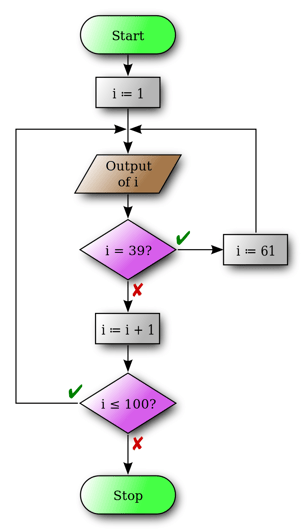
(https://commons.wikimedia.org/wiki/Flow_chart#/media/File:Flowchart_en.svg)
Connect the different shapes based on the sequence of tasks leading up to the endpoint (the “Stop” point).
A pro-tip, it’s best to draw the other shapes first and hold off drawing the arrows and connectors until all the others are in the correct places.
Step 4: Review the workflow map
Now that you’ve got your workflow map draft, it’s time to review and edit the draft into a complete map.
Involve your team in this process and the employees and management directly involved in the given process. Discuss whether the workflow map already accurately represents the actual process.
This is also where you should sit down to identify bottlenecks on the workflow map and find areas to improve the process.
Step 5: Develop an actionable improvement plan
List the identified bottlenecks and inefficiencies, and figure out how to improve the process by eliminating these inefficiencies.
Again, involve the employees working directly in the process about these bottlenecks.
For example, if the employee mentions that the software used in the process crashes a lot, it might be time to upgrade it. If inefficiencies happen due to human errors, training the employees might be a viable solution.
It’s essential to get feedback from stakeholders when attempting to improve/optimize the process, which will also help ensure the accuracy of the workflow map.
Also, identify whether alternative paths (shortcuts) can be taken to make the process more efficient and actively lookout for opportunities to automate tasks whenever possible.
Workflow Process Mapping: Mistakes To Avoid
Here are some key things to avoid when mapping your business process and creating a business process workflow:
-
Please do not design the workflow map around an individual (i.e., the CEO or star employees); this can prevent us from objectively evaluating the process’s efficiency.
-
Avoid attaching individual names when assigning roles in a workflow map, even if you have a reasonably small team or even when a department has only one staff. Instead, attach functional roles (i.e., marketing manager, associate manager, etc.). This way, when an employee moves to another department, you don’t have to modify your workflow map.
-
Make sure the process you are mapping has specific, measurable objectives. Do not perform workflow mapping on, for example, open-ended decisions.
-
Avoid simplifying or overpopulating your process map. The objective is to make sure the map represents the actual business process accurately.
-
Do not be distracted by variations and exceptions. Take notes of them, but avoid focusing too much time on them to ensure the workflow mapping stays efficient.
Closing Thoughts
Workflow process mapping should focus on mapping the business process ‘as-is’: defining where the process starts and ends and including all the different steps in between.
By having an accurate map that represents the actual business process, we can objectively and accurately identify potential inefficiencies and bottlenecks in the business process to improve upon them.
A workflow map can also help increase accountability on your team. By assigning roles for each step, we get more transparency on who is supposed to do which task. This can help improve the productivity of each individual in the team and eliminate potential conflicts that often happen when roles aren’t obvious.
Share this
- Educational (47)
- Project Management (38)
- Marketing Workflow (34)
- Featured (27)
- Industry News (27)
- New Release (27)
- Online Proofing (24)
- Work Management (23)
- Business Workflow (22)
- Workflow Management (22)
- Marketing management (21)
- Newsletter (21)
- BPM Software (18)
- Business Automation (16)
- Workflow Automation (16)
- Aproove news (14)
- Marketing Automation (13)
- Document Management Automation (12)
- Document Workflow Automation (11)
- team (11)
- enterprise project management (10)
- business process workflow (8)
- Task Management (7)
- BPM (6)
- Blogs (6)
- insurance work management (6)
- Digital Asset Management (5)
- News (5)
- insurance marketing (5)
- workflow optimization (5)
- business process automation (4)
- marketing process (4)
- Retail Marketing (3)
- brands (3)
- AI (2)
- Compliance (2)
- IT Project Management (2)
- Marketing Agency (2)
- Product Development (2)
- Webinar (2)
- creative workflow (2)
- Case Study (1)
- printing workflow (1)
- January 2026 (5)
- December 2025 (4)
- November 2025 (8)
- October 2025 (4)
- August 2025 (6)
- July 2025 (4)
- June 2025 (3)
- May 2025 (1)
- April 2025 (9)
- March 2025 (11)
- February 2025 (10)
- January 2025 (10)
- December 2024 (9)
- November 2024 (10)
- October 2024 (5)
- September 2024 (8)
- August 2024 (10)
- July 2024 (9)
- June 2024 (11)
- May 2024 (6)
- April 2024 (7)
- March 2024 (7)
- February 2024 (6)
- January 2024 (4)
- December 2023 (3)
- November 2023 (7)
- October 2023 (7)
- September 2023 (3)
- August 2023 (5)
- July 2023 (3)
- June 2023 (1)
- May 2023 (1)
- April 2023 (1)
- February 2023 (2)
- September 2022 (3)
- August 2022 (1)
- July 2022 (1)
- May 2022 (1)
- March 2022 (3)
- February 2022 (3)
- January 2022 (3)
- November 2021 (2)
- October 2021 (2)
- September 2021 (1)
- August 2021 (4)
- July 2021 (4)
- June 2021 (2)
- May 2021 (3)
- April 2021 (1)
- February 2021 (1)
- November 2020 (1)
- October 2020 (2)
- July 2020 (4)
- June 2020 (2)
- May 2020 (2)

No Comments Yet
Let us know what you think