Share this
Essential Guide to Workflow Models
by Xavier Dorvillers on July 1, 2021 2:00:00 AM EDT
Corporations all around the world strive to become more efficient and productive.
When these workflows get executed efficiently, your business is also efficient, and vice versa: inefficient workflows will result in missed deadlines, lost opportunities, and losses in revenue, profits, and even reputation.
However, an organization and even a single team within the organization can consist of many people with disparate personalities and logical views.
Each team member might have a different idea on how to execute a task efficiently, and in many cases, there is not a single, one-size-fits-all answer. This can often lead to disputes and confusion, which can lead to inefficiencies and other issues.
So, how do you get your whole team and organization to perform a business process consistently in the most efficient way, every time?
The solution is a workflow model.
A workflow model, or workflow diagram, is a visual mapping for a workflow, a business process, a project, or a business case. By modeling a workflow accurately, everyone has the same vision and can execute it in the same way.
This guide will tackle all you need to know about workflow models and how you can implement them in your organization.
By the end of this guide, you will learn about:
-
The concept of workflow models
-
Different types of workflows in a business environment
-
How to model a workflow
-
The benefits of modeling a workflow
-
How to analyze and optimize workflow models
And more.
What Are Workflow Models?

First, what is a “workflow”?
We can define a workflow as a sequential series of tasks and decisions that, when accomplished, will successfully or unsuccessfully achieve a specific business objective.
A workflow can involve:
-
Transformation of raw materials into a processed/finished goods
-
Processing of raw data into another format
-
Movement of information between people
All businesses and organizations involve at least one workflow.
When the business only has one workflow, the efficiency and productivity of this organization would depend on how efficiently this workflow is executed.
However, some businesses involve multiple intricately connected workflows, so optimizing the business’s efficiency will be much more complex.
This is where workflow models come in.
A workflow model or workflow diagram is a visual representation of a workflow. We can use various methods to model the workflow, but the most common way is to use a basic ANSI flowchart.
The idea is that by adequately visualizing the workflow as a workflow model, different stakeholders involved in the workflow will have the same vision and opinion on how the workflow should get executed, which will improve consistency.
The second is that having precise workflow models would allow us clearer insights into workflow inefficiencies, bottlenecks, redundancies, and other issues to improve workflow efficiency.
Below we can see an example of a workflow model of Wikipedia’s article feedback workflow.
Different Types of Workflows In Businesses
Before we delve further into how to create and optimize workflows, we must first understand that there are three different types of workflows in a business environment.
As we know, the terms “workflow” and “process” or “business process” are often used interchangeably with each other, but while they are indeed profoundly related, they aren’t the same.
In learning about these different types of workflows, we will also understand why.
1. Process workflow
Out of the three workflow types, process workflows are the most common and familiar to most people.
Process workflows are repeatable with predictable tasks.
Meaning, if we repeatedly give the same input to a process workflow, we’ll get the same output virtually every time, or at least with minimal variations.
In a process workflow, we can clearly define:
-
Which tasks need to be performed and when
-
Which person/team is responsible for handling each task
Let’s use a restaurant business as an example for all these different types of workflows. In a restaurant business, cooking the restaurant’s signature dish is a process.
2. Project workflow
A project workflow has predictable tasks but is non-repeatable.
As with a process, we can also define which tasks need to be performed, the timeline of each task, and which person is responsible for handling a specific task. However, even when given the same input, the output will be different from project to project.
However, although projects might not be the same, we may reuse some project workflow information over again.
With the same restaurant example, a restaurant inventing a new dish is a project. The steps required to cook the dish might be predictable, but you won’t produce the same dish in every attempt.
3. Case Workflow
A case workflow is both not repeatable, and the steps are not predictable.
Like the name “case,” this workflow can be envisioned as a problem requiring a specific solution. So, the actual steps/tasks to solve this case might not be transparent and predictable at first, and only when we’ve gathered enough information that the steps reveal themselves.
With the same restaurant example, handling a guest’s complaint is a case. One customer with one complaint will require a different answer than another customer with another complaint.
When discussing workflow models and workflow optimization, typically, the workflow here refers to a business process. However, some principles of modeling and optimizing a business process can still be applied to a project or a case workflow.
The Benefits of Modeling Your Workflows
While there can be numerous benefits in modeling your workflows and optimizing them, there are three main benefits to consider:
1. Improved collaboration between stakeholders
With a proper workflow model in place, different stakeholders and team members involved can avoid disputes and misunderstandings on how to execute the workflow.
With a workflow model in place, we can ensure that everyone is on the same page. We can also establish policies to remove any potential obstacles in collaboration regarding the workflow.
2. Improving your organization’s efficiency
A workflow model allows businesses to properly have a bird’s-eye view of the workflow to understand every aspect of the workflow from start to finish. In turn, this will enable us to analyze the workflow for inefficiencies and bottlenecks.
We can then optimize the workflow by removing these bottlenecks, and if necessary, we can experiment with different variables to ensure the workflow is as efficient as possible.
3. Standardizing your workflows
With a workflow model in place, we’ll get a deeper insight into how every workflow fits into the whole organization’s flow so that we can develop uniformity over time.
By having a standardized process, we can ensure processes like onboarding new hires are more streamlined since we have a structured, standardized roadmap. Every new hire can consult the workflow model documentation and understand how the workflow should be performed.
Mapping a Workflow Model: Available Methods

Now that we’ve understood the different types of workflows available, we can start mapping a workflow to create a workflow model.
We will focus on the flowchart method of mapping a workflow model in this guide, but keep in mind that there are also other modeling techniques and strategies that we can use. In specific scenarios, the ANSI flowchart might not be the ideal method to map a specific workflow, and you might want to consider the following ways:
1. Swimlane Chart
Another prevalent method, a swimlane chart, is, in most cases, very similar to a basic ANSI flowchart, with the main difference being the vertical lines (that look like the lanes in competitive swimming) that separate the different shapes and symbols. These lanes are used to differentiate other teams or departments involved in various workflow tasks.
So, this method is helpful if you want to emphasize the interactions between teams and to evaluate the efficiency of each respective team/department.
2. UML Activity Diagram
The UML (Unified Modeling Language) activity diagram can be considered as a more “advanced” version of the basic flowchart. UML is typically used in mapping an object-oriented workflow.
Especially useful in understanding the flow of a process between different departments and identifying conditions and constraints that cause particular actions or events. Also, UML allows us to understand the activities of different actors in the workflow based on use cases.
3. SIPOC Diagram
SIPOC stands for Supplier-Input-Process-Output-Customer, and this method is typically used to analyze the high-level processes involved in the workflow, especially the information movements between different parties (suppliers, organization, and customers).
SIPOC is especially useful when the main concern is to focus on understanding the critical elements of the workflow rather than the exact sequence of tasks and flow of the process.
4. BPMN Diagram
Business Process Modeling Notation, this method is somewhat similar to the UML method. Still, this method focuses more on the accuracy of business information than technical details (i.e., resources required for each task).
Workflow Model With The ANSI Flowchart
In mapping a workflow model with the ANSI flowchart, we will use various shapes, symbols, and connectors (arrows) to visualize the workflow.
While there can be many different moving parts in a workflow, it’s crucial to differentiate each part into one of the three elements:
-
Input: any asset that is required to complete a task is an input. This can include people, capital, raw material, equipment, and information, among others.
-
Process or transformation: anything that stands between an input and an output is a transformation or a process, and it can come in various forms like movements between locations, changes in shapes, changes in characteristics, and changes in data format, among others.
Output: the result of the transformation process and should be more valuable than the input so that the transformation can be considered “value generation.”
Mapping a Workflow Model: Step-By-Step Guide
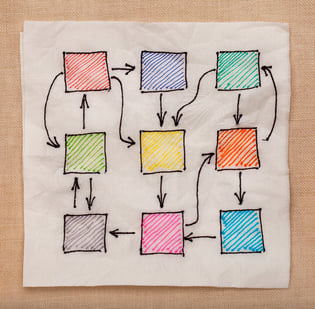 The actual process of creating a workflow model may vary depending on the workflow itself and other factors. However, you can follow the following steps to start modeling a workflow with an ANSI flowchart:
The actual process of creating a workflow model may vary depending on the workflow itself and other factors. However, you can follow the following steps to start modeling a workflow with an ANSI flowchart:
Step 1: Pick a workflow to map
If your business only has one workflow, you can skip this step, and it should be pretty straightforward.
However, most businesses have multiple workflows, and while the ultimate goal should be to model and optimize all these workflows, we should start with one.
How should we decide on which workflow we’ll model first? We can use one of the three main approaches:
-
Strategic: picking a workflow with the biggest potential impact on your organization. When this workflow is optimized it will improve your organization’s efficiency the most.
-
Reactive: picking a workflow with obvious flaws and/or inefficiencies so we can fix the issues ASAP.
-
Customer-centric: picking a workflow that directly impacts customer satisfaction, for example, shortening queue time
Also, keep in mind that a basic flowchart might not be ideal in mapping specific workflows. When choosing between different workflows, assess whether the flowchart or another method will be best for mapping your workflow.
Step 2: Identifying stakeholders
Once you’ve picked which workflow you’d like to model, the next step is to identify the stakeholders of the workflow.
These will include internal stakeholders (team members) and check whether external stakeholders are directly or indirectly involved in the workflow (customers, external vendors).
The idea is to identify stakeholders who have deep enough knowledge/experience with the workflow, which is especially important for the next step.
Step 3: Gathering data about the workflow
The next step is about gathering as much information as you can about the workflow.
Remember that the objective of mapping the workflow model is to have an accurate representation of the workflow, so the more information you can get, the more accurate the model will be.
You can manually observe the workflow to check how it’s executed. Another good approach is to interview the stakeholders you have identified in the previous process so you can extract information such as:
-
Where the process starts and ends
-
List for all the tasks required to finish the workflow
-
Who’s responsible for executing each task
-
The exact sequence of tasks
-
Timelines of each task
-
Decisions required in the workflow
-
Resources/information needed to fulfill each task or to make any decision
Step 4: Drafting a workflow model
Based on the data gathered above, we can start creating a draft for the workflow model. You can start with a pen and paper, but we’d recommend using the built-in workflow diagram tool on your workflow management system.
This draft aims to create an as-is model representing how the workflow is currently operating (including its inefficiencies, flaws, and issues). This model will visualize how the workflow currently gets executed before any optimizations or improvements. It will also be a benchmark or baseline to compare the new workflow model once it’s been optimized in the following steps.
The draft should include:
-
The overall workflow from start to finish
-
Different tasks that create the steps of the workflow, and who (the role) is responsible for this task
-
Connecting arrows that describe how the workflow flows from task to task
-
Events that begin redirect or end a workflow
Another important consideration is that It’s best to use role names instead of individual names when mapping the workflow model. This way, when someone leaves the company, we wouldn’t need to revise the workflow since the roles remain intact.
Step 5: Fine-tuning the workflow model
Once you’ve got a draft for the workflow model, the next step is to polish and fine-tune it to ensure it’s accurate.
In this step, involve the stakeholders you’ve identified above: ask them to review the workflow model and whether they think it’s accurate.
Also, you can ask them to provide feedback regarding how to improve the workflow further.
Analyzing The Workflow Model
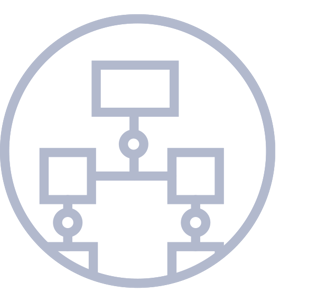 Now that you’ve got a workflow model in hand, your job is not finished.
Now that you’ve got a workflow model in hand, your job is not finished.
As mentioned above, one of the purposes of having an accurate workflow model is to facilitate analysis so we can make some improvements to the workflow to ensure it’s as efficient as possible.
When mapping the workflow model, you’ve probably already identified flaws or bottlenecks within the workflow model as-is, but we’ll attempt to find more in this workflow analysis process.
Workflow Analysis Principles
While each workflow is unique and so the ideal analysis process will vary on a case-by-case basis, there are some key principles that we should consider in performing any workflow model analysis:
1. Analysis should be based on the workflow’s objectives
What is the purpose and objective(s) of the given workflow?
You should measure the workflow’s efficiency according to these objectives and whether the tasks are already executed effectively according to the event's purpose.
2. Identify the tasks and the exact sequence of execution
Assess whether the workflow model accurately represents the actual workflow and whether the tasks included in the workflow are complete with the correct sequence.
If the workflow model is not accurate and/or complete, then workflow analysis is technically useless.
3. Identify the reason behind each step
All of the tasks included in the workflow must add value in achieving the workflow’s objectives.
When analyzing a workflow model, evaluate every task or step, whether it is required or redundant.
If you can’t find an apparent reason for including a task in the workflow, it may mean that the task is unnecessary. You can try to eliminate it or replace it with a more contributing and efficient task.
4. Consider the roles of stakeholders in the workflow
Identify what each stakeholder and team do in the workflow. A workflow should involve passing work and/or information from one individual to another, and from one team to another.
Analyze the workflow based on each stakeholder’s and team’s role. That is, whether an individual or a team is causing bottlenecks, or whether a stakeholder cannot work to their full capacity, and why.
Step-by-Step of Workflow Analysis
Based on the principles above, we can perform workflow analysis in the following steps:
Step 1: Compiling quantitative data
Prepare your workflow model, and collect quantitative data of the workflow by interviewing stakeholders.
This step aims to collect all data that might affect the workflow’s quantitative performance according to its objective.
This will vary greatly depending on the process itself; however, using the same restaurant workflow above, we can collect the following quantitative data from the “cooking the signature dish” workflow:
-
The number of signature dishes ordered per day
-
The average time is needed to complete each task in the process
-
Number of dishes accepted by customers
-
Number of dishes rejected by customers
-
Number of errors
-
Number of times extra efforts was required
And so on.
Step 2: Compiling qualitative data
We can’t just rely on quantitative data when analyzing the performance of the workflow model. We should also collect qualitative (soft) data by interviewing stakeholders involved in the workflow.
Using the same restaurant workflow example, you can interview the sous chef to gain more qualitative insights into the workflow. For example, you may find out in the interview that the kitchen knives are broken every couple of weeks, leading to inefficiencies.
The workflow model can typically only capture the quantitative aspect of the business process so that these conversations can be precious. These types of qualitative data might not be available in your workflow map and yet can be extremely important.
Step 3: Identifying bottlenecks and inefficiencies
Analyze the workflow objectively while considering the qualitative and quantitative data you’ve collected above and while considering these factors:
-
The objective(s) and purpose(s) of the workflow
-
Who is the process supposed to serve?
-
What are the criteria for an exemplary process for this specific workflow
-
What is the objective of optimization? Minimizing error, speeding up the process, or both?
Analyze each task in the workflow while considering:
-
Whether the step is needed and contributes to the workflow’s actual objective
-
Can we simplify, replace, or automate the task?
-
Can we streamline decisions and approval processes?
-
How can we ensure every stakeholder always has enough information to perform their task and make their decision?
Step 4: Developing an Improvement Plan
Based on the quantitative and qualitative data we’ve compiled and issues (bottlenecks, inefficiencies) we’ve identified, we can develop an improvement plan for the workflow.
In this step, we can also consider whether some tasks can be automated (partially or fully) to improve the workflow’s efficiency further.
Optimizing The Workflow Model
Based on the improvement plan above, we can implement the changes to optimize the workflow.
It’s crucial to also communicate the changes with the stakeholders and train users for iterative changes, for example, introducing them to new methods or tools. The earlier you involve stakeholders in the workflow optimization initiatives, the more likely they will support the changes.
Communicate the expected downtime during the optimization process, and let them know clearly what particular actions they’ll need to take in preparation for the new workflow procedure.
Once the changes have been implemented, Involve the employees and stakeholders to review the improvement: is it more efficient than the previous workflow? How can it be further improved?
It’s perfectly possible that the optimized workflow won’t be perfect, and you can go back to the previous steps to analyze the workflow further and identify more areas to improve.
Closing Thoughts
Accurate workflow models allow businesses to accurately represent the workflow, which provides standardization and eliminates confusion between stakeholders about how to execute the workflow. In turn, this will improve the consistency of the said workflow.
On the other hand, an accurate workflow model would facilitate workflow analysis to identify inefficiencies and areas that can be improved in the workflow. Using this information, we can then enhance the workflow to ensure it’s as efficient as possible.
Improving the workflow’s consistency and efficiency allows us to use our resources more efficiently in achieving our business objectives while also maintaining our team’s morale.
Share this
- Educational (47)
- Project Management (38)
- Marketing Workflow (34)
- Featured (27)
- Industry News (27)
- New Release (27)
- Online Proofing (24)
- Work Management (23)
- Business Workflow (22)
- Workflow Management (22)
- Marketing management (21)
- Newsletter (21)
- BPM Software (18)
- Business Automation (16)
- Workflow Automation (16)
- Aproove news (14)
- Marketing Automation (13)
- Document Management Automation (12)
- Document Workflow Automation (11)
- team (11)
- enterprise project management (10)
- business process workflow (8)
- Task Management (7)
- BPM (6)
- insurance work management (6)
- Digital Asset Management (5)
- News (5)
- insurance marketing (5)
- workflow optimization (5)
- business process automation (4)
- marketing process (4)
- Retail Marketing (3)
- brands (3)
- AI (2)
- Compliance (2)
- IT Project Management (2)
- Marketing Agency (2)
- Product Development (2)
- Webinar (2)
- creative workflow (2)
- Blogs (1)
- Case Study (1)
- printing workflow (1)
- December 2025 (4)
- November 2025 (8)
- October 2025 (4)
- August 2025 (6)
- July 2025 (4)
- June 2025 (3)
- May 2025 (1)
- April 2025 (9)
- March 2025 (11)
- February 2025 (10)
- January 2025 (10)
- December 2024 (9)
- November 2024 (10)
- October 2024 (5)
- September 2024 (8)
- August 2024 (10)
- July 2024 (9)
- June 2024 (11)
- May 2024 (6)
- April 2024 (7)
- March 2024 (7)
- February 2024 (6)
- January 2024 (4)
- December 2023 (3)
- November 2023 (7)
- October 2023 (7)
- September 2023 (3)
- August 2023 (5)
- July 2023 (3)
- June 2023 (1)
- May 2023 (1)
- April 2023 (1)
- February 2023 (2)
- September 2022 (3)
- August 2022 (1)
- July 2022 (1)
- May 2022 (1)
- March 2022 (3)
- February 2022 (3)
- January 2022 (3)
- November 2021 (2)
- October 2021 (2)
- September 2021 (1)
- August 2021 (4)
- July 2021 (4)
- June 2021 (2)
- May 2021 (3)
- April 2021 (1)
- February 2021 (1)
- November 2020 (1)
- October 2020 (2)
- July 2020 (4)
- June 2020 (2)
- May 2020 (2)

No Comments Yet
Let us know what you think