Share this
The Ultimate Guide To Workflow Automation
by Gary Fisher on April 12, 2021 10:56:16 AM EDT
In today's competitive landscape, many organizations demand more agile and error-free business processes.
Many are now relying on workflow automation software and innovations to improve efficiency and productivity. The basic idea of automation is to reduce or eliminate human involvements from the execution of a process with three key objectives: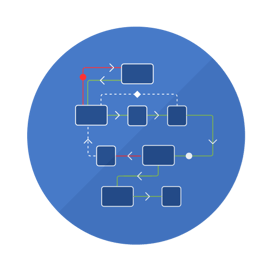
- Reducing risks of human errors both in meeting compliance and in terms of data security
- Freeing the valuable employees' time so they can focus on core competencies and contribute more to achieving the organizational goals
- Reducing human resources costs
Workflow management software solutions can execute specific tasks at a much higher speed than a human could. Thus, automation of these tasks can significantly speed up the repetitive processes while freeing up your resource to carry out more valuable work.
What is Workflow Automation?
The term ‘workflow’ is often used casually in the business world and can mean a lot of things:
- Business process
- Specification of a business process
- Software that implements or automates a process
- Software that helps the collaboration of people in implementing a business process
And others.
‘Workflow management’ tends to mean ‘business process, which (at its most simple) is a set of tasks performed in sequence to achieve a specific business objective. A more complex workflow could have different workflow branches defined by decisions or activities in the previous workflow step.
Workflow automation refers to how this business process is executed automatically with the help of a software tool. Automation is based on rules or policies defined beforehand to drive the tasks, systems, or people.
Workflow automation is implemented with the help of activity-based workflow management software like Aproove, which involves the following elements:
- Workflows/business processes: a partial or complete sequence of a set of tasks
- Tasks: description of human actions that must be performed to achieve a specific objective
- Objects: manipulated objects like data records, image files, documents, video files, etc.
- Roles: a placeholder for human skill and/or software required to execute a particular task
- Agents: human users or separate software that perform tasks, interact, and fill roles
during the execution of the business process
For example, let’s use a straightforward workflow/business process such as sending an invoice to a client. In this business process, the tasks are:
- Opening up your spreadsheet program
- Input the customer’s information and other elements of details
- Convert the contract into a PDF file
- Send the PDF attachment via email (or print it and mail it)
In this process, only one role and one agent (the person creating the invoice) are involved, and the object is the invoice document.
Workflow automation software should automate some (or all) of the tasks above, allowing the invoice to get generated and sent automatically to the customer electronically with minimal involvement from the human agent.
Why You Need Workflow Automation
Proper implementation of workflow management software can produce the following benefits:
1. Improved Communication and Collaboration
Automation, by nature, will improve communication. By automating tasks, human users involved in the project will have more visibility on the status/progress of the task and don’t need to remember whom to notify later to accomplish the following sequence of tasks.
This can help eliminate gaps in communications and promotes a more effective collaboration instead. Stakeholders and team members can save time sending back-and-forth emails and updating spreadsheets, and everything happens smoothly.
2. Reduced Human Errors
With workflow automation and monitoring via workflow management systems like Aproove, it’s easier to pre-emptively identify errors, preventing them from occurring in the first place. When an error does occur, the workflow system can also quickly and accurately detect the exact incident and fix the issue if possible.
3. Improved Integration
Workflow automation is implemented to integrate people, software, and systems.
In today’s modern IT infrastructure, integration between software systems is critical, and workflow automation system draws data from different software solutions and presents this data in a centralized hub.
In cases where employees need to use more than one application, workflow automation software can help streamline the whole process and improve everyone’s efficiency and productivity. This can help promote a stronger connection between human users and software.
4. Eliminating Redundant, Repetitive Tasks
Don’t underestimate how repetitive tasks can ruin your organization’s productivity. Various studies have suggested how repetitive tasks cost trillions of dollars every year for so many businesses worldwide.
With workflow automation software, you can free your valuable human resources’ time and costs from performing these repetitive tasks, allowing them to perform productive tasks that can contribute more to achieving the organizational objective.
5. Improved Customer Service
Workflow automation allows better information flow and can help improve communications with your customers/clients. For example, workflow automation can help eliminate the risk of duplicated messages that could potentially confuse your clients.
Implementing Workflow Automation: Step-By-Step
While the actual implementation of workflow automation may vary depending on the organization’s needs and objectives, below are the general steps in the workflow automation process you can follow:
1. Creating a Visual Representation of The Workflow
Before starting the automation process, a crucial step is to create a visual representation of the business process you want to automate. You can do this by creating a workflow diagram via a business process workflow builder.
Visual representation of the workflow allows us to quickly identify gaps and bottlenecks where the process can be improved.
This step is crucial because we have to ensure that the workflow is already efficient before automating it. Automating inefficient workflows will be counterproductive as we will also magnify the inefficiencies due to the automation.
2. Identify Needs and Objectives
Now that we’ve mapped the workflow that will be automated, the next step is to identify the needs of users involved in the workflow and automate the workflow.
You can conduct surveys, in-depth interviews, or focus group discussions on gathering as much data as you can about the workflow. Those involved in the business process and who use the workflow the most can have valuable insights on optimizing and automating the workflow.
3. Setting Up The Workflow Automation Solution
The next step is defining rules and policies for workflow automation depending on the data you've gathered and the automation process's objective.
Your workflow management solution might need to integrate with third-party automation solutions depending on the process.
Approve offers built-in integration with popular workflow automation tools, or you can use the extensive API. You can also set up the integration so that the workflow will automatically collect data and import it into the system if required. (eg. metadata from a third party system)
4. Define Workflow KPIs
The automated workflow needs to be measurable in terms of performance. You want to know if the implementation is successful or if it can be further optimized.
So, it's essential to define and establish the relevant metrics and KPIs to track the newly automated workflow's performance.
The KPIs assigned should be aligned with your organizational objectives, and some of the examples for these workflow KPIs include:
- The average time it takes to complete a workflow
- The error rate of a workflow
- The number of incomplete processes
To define KPIs, you can ask users and stakeholders involved with the automated business process about what kind of performance they'd expect from these automated workflows. Again, conduct interviews and servers to collect objective information from these stakeholders.
5. Testing the Automation
It’s essential to test the automated workflow before you fully deploy it to ensure there aren’t any errors or other issues in the actual implementation. You wouldn’t want, for example, to implement an automated workflow only to find that you’ve left out a key person in the process, which can be costly.
Again, involve stakeholders and team members who will actively use the workflow to test the newly automated workflow. They should be the most qualified in spotting potential issues in the automated workflow and figuring areas where the workflow can be further optimized.
6. Monitor the Automated Workflow
Once the automated workflow has been adequately tested, it’s time to deploy the workflow.
However, the workflow automation process doesn’t end at launch, but you should use the KPIs defined in the previous step to monitor how the automated workflow performs. If the workflow doesn’t perform as desired according to the KPIs, then you may need to make another round of adjustments until you can achieve the objective.
You can also use the information you’ve gained from monitoring this workflow to optimize and automate other business processes to achieve your organizational objectives.
Summary
Implementing workflow automation is crucial for any business to streamline its business processes further and improve efficiency. Virtually all companies have at least one business process that is inefficient and messy. Automation can help reduce the risks of human errors and enhance this business process's accuracy and efficiency.
When automating a workflow or business process, it's vital to ensure that the process is already efficient before automation gets deployed. While automation can amplify a workflow's efficiency, it will also magnify the inefficiencies.
Share this
- Featured (23)
- Educational (22)
- New Release (21)
- Online Proofing (20)
- Workflow Management (19)
- Project Management (18)
- Work Management (17)
- Business Workflow (16)
- Newsletter (15)
- BPM Software (10)
- Business Automation (8)
- Workflow Automation (8)
- Marketing Workflow (7)
- Digital Asset Management (6)
- Industry News (6)
- News (6)
- business process workflow (5)
- Marketing management (4)
- BPM (3)
- Marketing Automation (3)
- Task Management (3)
- AI (1)
- Aproove news (1)
- Case Studies (1)
- Case Study (1)
- DAM Software (1)
- Document Management Automation (1)
- Document Workflow Automation (1)
- Insider (1)
- enterprise project management (1)
- insurance work management (1)
- marketing process (1)
- July 2024 (8)
- June 2024 (11)
- May 2024 (6)
- April 2024 (7)
- March 2024 (7)
- February 2024 (6)
- January 2024 (4)
- December 2023 (3)
- November 2023 (7)
- October 2023 (7)
- September 2023 (3)
- August 2023 (5)
- July 2023 (3)
- June 2023 (1)
- May 2023 (1)
- April 2023 (1)
- February 2023 (2)
- September 2022 (3)
- August 2022 (1)
- July 2022 (1)
- May 2022 (1)
- March 2022 (3)
- February 2022 (3)
- January 2022 (3)
- November 2021 (2)
- October 2021 (2)
- September 2021 (1)
- August 2021 (4)
- July 2021 (4)
- June 2021 (2)
- May 2021 (3)
- April 2021 (1)
- February 2021 (1)
- November 2020 (1)
- October 2020 (2)
- July 2020 (4)
- June 2020 (2)
- May 2020 (2)
No Comments Yet
Let us know what you think