Share this
An Expert Guide to Document Management and Automation
by Gary Fisher on November 17, 2021 7:55:46 AM EST
Document management can be a major headache for any organization.
When your organization is relatively small, and you only handle a small number of documents per week, document management might not be an issue. However, as your organization grows and needs to store and manage hundreds if not thousands of documents per month, you’ll see how document management can be a constant uphill battle.
 Data is now considered the most valuable commodity. The amount of data (and documents) coming in and out of an organization has constantly increased over the years, so you’ll struggle to keep up with the pace without a proper document management plan in place.
Data is now considered the most valuable commodity. The amount of data (and documents) coming in and out of an organization has constantly increased over the years, so you’ll struggle to keep up with the pace without a proper document management plan in place.
Thanks to technology such as workflow automation software, now we also have the option to implement automation to the document management workflow. However, there’s one crucial thing to uphold:
Automation is only beneficial when the automated workflow is already efficient.
Or else, automation will only amplify its inefficiencies and bottlenecks.
So, it’s crucial to have a proper document management strategy in the first place and to optimize the process and ensure it’s as efficient as possible.
In this expert guide to document management and automation, we’ll discuss how to tackle this issue precisely. You’ll learn everything from start to finish about document management as a workflow, and by the end of this guide, we will inform you about:
-
The definition of the term ‘document.’
-
The concept of document management
-
Different aspects of document management workflow
-
How to optimize document management workflow to ensure its efficiency
-
How to implement automation to a document management workflow
And more!
What Are Documents?
 When discussing document management, we can define a ‘document’ as anything that records information. It can be in physical form (i.e., a piece of paper) or digital format (a file on a computer). It can record various types of content from textual (contracts, spreadsheets), audio (music files, recording), videos, and even multimedia files.
When discussing document management, we can define a ‘document’ as anything that records information. It can be in physical form (i.e., a piece of paper) or digital format (a file on a computer). It can record various types of content from textual (contracts, spreadsheets), audio (music files, recording), videos, and even multimedia files.
In this digital era, however, most documents are in digital formats, and the popularity is not without its reasons: digital copies are easier to share, don’t require any physical space to store, and in the long-term, are much cheaper to produce and maintain than paper-based documents.
Different Digital Document Formats
Digital documents not only come in different types (text, image, video, etc.), but each type can be stored in different file formats. One of the critical aspects of document management is to ensure each document is stored in the correct file format depending on the organization’s needs and preferences, which may involve converting documents from one format to another.
Below are the commonly-accepted document formats for different types of documents:
-
Text documents: .txt (default text file), .doc (Microsoft Word document), .docx (Open Office format), used for storing textual documents, can be modified by the recipient when shared.
-
PDF: stands for Portable Document Format, although PDFs can be made editable, typically they are used in situations when the document is going to be shared/printed but should not be edited by the recipient (so the PDF is made non-editable)
-
Spreadsheet: .xls (Microsoft Excel format) , .xlsx (Open Office format), .csv (Comma Separated Values). Spreadsheet files are used for storing numerical data in a tabular form, and the spreadsheet document’s users can adjust any stored data value and observe the effects on calculated values. They are used for storing financial/accounting figures, scientific values, and other numerical data.
-
Presentation: .ppt (Microsoft Powerpoint format), .pptx (Open Office format), can store text, images, audio, and video files within a single presentation file.
-
Images: .jpg, .jpeg are the standard image file formats, .png (Portable Network Graphics file) is also commonly used
-
Video: .mov Quicktime format and .ai (Audio Video Interleave file) are the standard formats for video files. Motion Picture Entertainment Group (.mpeg) standard is also commonly used, as well as .mp4 and .m4v
-
Audio: .wav, .wave (Waveform Audio file), standard formt for audio documents, .aif, .aiff (Audio Interchange FIle Format) are also commonly used. Windows Media File (.mv) and .mp3 formats are also often used for compressed audio files.
-
HTML: documents can get stored as HTML or RTF files, intended to be viewed in an internet browser (Google Chrome, Internet Explorer, Apple Safari, etc.)
Document Management: The Concept
This guide, as mentioned, is designed to help you optimize document management to be as effective and efficient and possible, and the goal is to automate the document management process fully.
It is crucial first to understand the concept of document management to understand how to make it effective and efficient.
What is Document Management?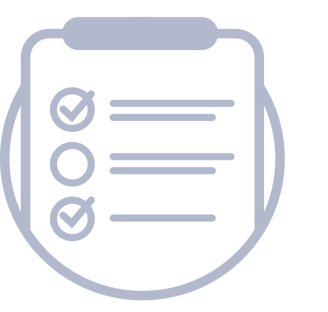 No matter big or small, document management is an essential aspect of all businesses. Even a small business with a very straightforward business process will involve at least one document in its business process. On the other hand, all documents in a company will need some management process to maximize their uses.
No matter big or small, document management is an essential aspect of all businesses. Even a small business with a very straightforward business process will involve at least one document in its business process. On the other hand, all documents in a company will need some management process to maximize their uses.
That said, what is document management?
We can define document management as a process to record, track, securely store, and share documents that store business information.
With the appropriate implementation of document management, such as using workflow automation software, businesses can save their time and resources in storing, managing, and sharing documents, ultimately improving the business’s productivity.
Why Document Management?
Document management is a necessity for every organization to ensure:
-
Every relevant party in the organization knows where a specific document is stored.
-
Documents get stored correctly so that we can ensure their security and integrity. This is to prevent sensitive information of your business and your customers from being leaked or stolen by unauthorized parties
-
Save your time and resources. Proper implementation of document management can free your employees’ valuable time from administrative tasks, so they can focus on tasks that require their core competencies.
What Is a Document Management System? (DMS)
A Document Management System, or DMS for short, refers to a system or software solution that enables us to perform the document management process.
An advanced document management system (DMS) can offer features like ensuring the document’s security by providing centralized and monitored storage, managing access control (who can access the document at any given time), and streamlining the search and document retrieval process as well as providing transparent audit trails.
Document management processes can be time and resource-consuming and may affect the organization’s day-to-day efficiency. This is part of the reason why document management is often not prioritized by many companies.
A reliable and effective DMS should be applied to streamline and optimize the document management process and ensure it’s as efficient as possible to tackle this efficiency issue.
How are DMSs Used in Businesses?
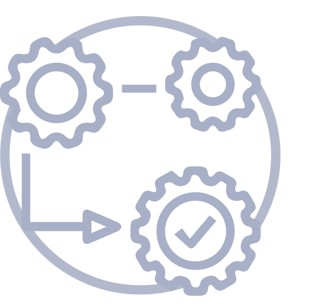 In practice, a Document Management System is used to capture, store, and manage all types of documents in their digital forms. This may include transcribing and converting hardcopy documents into a digital format.
In practice, a Document Management System is used to capture, store, and manage all types of documents in their digital forms. This may include transcribing and converting hardcopy documents into a digital format.
These documents are stored in the DMS solution's single, centralized interface to ensure they are easily searchable and retrievable when needed.
To do so, documents should be indexed based on their types/categories. The indexation process can vary depending on the business's needs and preferences, such as categorizing documents based on departments, publication time, vendor names, or other relevant categories.
Digital storage of documents also allows easier access control and enforcement of authentication policies. When documents are stored in their physical form, we'd need a desiccated space (a locked room) to keep them safely, and we'll need to physically lend the key to the room to parties that require a specific document.
With a Document Management System, we can easily give, monitor, and revoke access control and ensure that the right people can gain access to each document only when it is needed. This, in the long run, can help you in protecting your business's sensitive information.
Also, documents can be searched and retrieved in just a matter of seconds, which will improve your organization's overall productivity and efficiency.
Won’t a File Sharing Solution Be Enough?
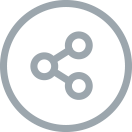 Nowadays, many reliable and affordable file-sharing solutions (like DropBox) allow you to share, review, or edit documents. In short, they’ll provide some of the core functionalities of a Document Management Solution.
Nowadays, many reliable and affordable file-sharing solutions (like DropBox) allow you to share, review, or edit documents. In short, they’ll provide some of the core functionalities of a Document Management Solution.
However, while these file-sharing solutions can indeed be helpful, you won’t get other essential features like more streamlined collaboration tools, access control/authentication features, better disaster recovery, and more reliable data security, among others.
Suppose you are currently relying on a basic file-sharing solution. In that case, you should upgrade to a Document Management Solution if you want to streamline, optimize, and automate your document management process.
Key Features to Look For in a Document Management System
While different DMS solutions may offer different features as their unique selling points, below we will discuss some of the must-have features to look for when evaluating different DMS solutions:
-
Secure and reliable storage
The most important feature of a Document Management System is centralized document storage that offers the right balance between data security and accessibility. That is, documents should be easily searchable and retrievable without compromising security.
Some DMS solutions offer on-premise storage (documents are stored on the organization’s on-premise servers), others offer cloud-based storage, and some also provide a combination of both.
-
Document transcription and conversion
Even in today’s digital age, your business will need to deal with physical documents now and then. A comprehensive Document Management Solution should offer features to help you streamline the conversion process of these physical documents into digital formats.
Some solutions may offer the OCR (Optical Character Recognition) feature to scan a paper document. The OCR tool will automatically convert the scanned image into an editable text document (i.e., a .doc file). This feature is also useful when you need to process physical documents in bulk. The OCR feature, for example, can scan the documents in bulk and find specific text information based on defined parameters. -
Accurate document metadata
Each document should be stored with the appropriate metadata (i.e., date and time information, the person who recorded the document, document format, etc.) to ensure documents stored in the DMS system are easily searchable. Some advanced DMS solutions can take the metadata automatically, but typically it will ask the user to provide adequate metadata when a document is stored. -
Indexing
A very important feature of any Document Management System is allowing users to quickly and easily search digital documents stored in the system. Different DMS solutions may offer different indexing processes. Some perform manual tracing of each document’s metadata and identification within the system. Still, advanced DMS solutions may offer specific classifications for each document based on word-by-word indexing or metadata traced from the document’s content.
Nevertheless, no matter what method it uses, the DMS solution should offer a reliable indexing feature to ensure you can search and retrieve documents quickly, efficiently, and accurately every time, as we will discuss below. -
Document Retrieval
Another critical feature of any DMS solution is how a document gets retrieved from its central or cloud-based storage.
Seemingly simple, document retrieval is a very complex process. Not only should it allow users to search and retrieve an intended document, but the same function should also manage access control (who is allowed to access which document) and only allows retrieval when the request comes from those with the proper authentication.
The reliability of the document retrieval function will be closely related to the indexing function. Advanced DMS solutions will allow users to access and retrieve documents based on unique identifications intended by the user, such as metadata, word filtering, etc. -
Versioning
An essential feature of the organization’s workflow involves approvals and revision cycles (i.e., creative industry).
Versioning, in a nutshell, is a function of a DMS solution that traces different versions of the same documents when they are stored and retrieved from the system. This allows users to easily keep track of different versions and access/retrieve a specific version easily.
For example, when disputes arise in a revision process, a graphic designer can effortlessly search, retrieve, and share a specific document version to the stakeholders, improving the transparency of the approval process and accountability of everyone involved.
Digital documents tend to be updated from time to time, so versioning is necessary to allow users to access previous versions of documents when needed. -
Searching
Pretty self-explanatory, the DMS solution should offer an intuitive search function that allows users to find files or documents stored within the system quickly. Users should search for documents via search queries and attributions (i.e., using tags or other metadata). -
File sharing
An efficient Document Management System should offer reliable file sharing and distribution functions. Users should share a single document, a folder, or even the whole system storage when needed. The system should offer adequate access control to ensure that only the right people can access, edit, and share documents. -
Data security
By nature, the DMS solution is designed to store confidential documents and sensitive data. On the other hand, various cybercriminal activities are on the rise worldwide, from SQL injection attacks to data breaches to crypto ransomware infection. So, it’s crucial to find the right system that offers adequate data security. Make sure to choose a vendor committed to performing cybersecurity best practices and possesses adequate security infrastructure.
Another security aspect that you should be aware of is data backup. Check whether you can easily backup the DMS solution’s storage. If the system offers automated backup, check how frequently these backups are performed and monitor the integrity of the backup data.
How To Automate Document Management
To create a streamlined and optimized document management workflow, ultimately, you’d want to automate the document processing so you can free up your (and your employees’) valuable time from performing repetitive administrative tasks.
However, as discussed, it’s crucial to ensure the document management process is already as efficient as possible before you implement automation, or else you’ll only amplify the inefficiencies.
That said, here is how you can optimize and automate your document management workflow:
1. Map your current document management workflow
You can’t optimize something you don’t understand, so the first step of optimizing the document management process is to map the workflow in a workflow diagram.
Comprehensive DMS solutions like Aproove offer a built-in workflow builder process so that you can do this step right within the DSM.
You can use various methods to map the workflow, but typically a basic flowchart will do. The workflow diagram should:
-
Be an accurate as-is representation of the document management workflow (mapping how the workflow is currently executed, including its flaws and inefficiencies).
-
List all the steps required to complete the document management process in their correct sequences. Interview stakeholders involved in the workflow as needed.
-
List all the stakeholders (internal and internal) who are involved in the workflow.
-
List all the resources, materials, and information needed to complete each step in the workflow
The more complete and accurate your workflow diagram is, the better you’ll optimize and automate the document management process.
2. Analyze your current document management process
Analyze the mapped workflow diagram, identify bottlenecks and inefficiencies, and use the workflow’s metrics and KPIs to measure the current performance of the workflow.
Once you’ve identified the bottlenecks, perform a root cause analysis to figure out the cause of the problem, so you can see past the visible bottleneck and find the actual culprit. Develop a plan on how you’ll make improvements to the workflow based on these analysis results.
It’s best to benchmark your workflow’s current performance, so you can compare to this benchmark once you’ve optimized the workflow.
3. Implement the optimization
Based on the optimization plan you’ve developed in the previous step, you can start implementing the intended changes into the document management process.
Involve stakeholders to review these changes, so they can confirm whether there has indeed been an improvement to the workflow or if you’ll need to go back to the drawing board. You may need to re-analyze and re-optimize the workflow again and again until you are sure it’s already as efficient as possible.
If necessary, gain feedback from the workflow’s stakeholders. You’ll never know how they might be able to provide valuable insights into how you should optimize the workflow and how to reduce/eliminate efficiencies.
Update your workflow diagram as needed.
4. Implement automation
Once the document management process has been optimized, you can start implementing automation to the workflow. To streamline the workflow further, you should automate as many tasks/steps within the workflow as possible.
To do this, assess the feasibility of automating each step. You may need different technologies and solutions to automate specific tasks, and it may not be economically feasible, which will be counterproductive to the whole process.
Your priority should be relatively simple but repetitive tasks—for example, tagging new document entries and categorizing new documents. These tasks are typically fairly easy to automate and can provide a beneficial impact by freeing your valuable employees from these repetitive tasks.
4. Monitor performance and adjust accordingly
You’ve implemented the intended changes and automated the tasks. However, it’s still important to regularly monitor your document management workflow’s performance to:
-
Make sure it’s indeed more efficient than before the optimization/automation
-
Identify newfound bottlenecks and inefficiencies as soon as possible
-
Identify new opportunities for automation
Again, involve your stakeholders as much as possible and let them provide their feedback. By involving them in tracking your workflow performance, you may also identify more areas for future improvement.
Closing Thoughts
As we can see, document management is not simply about storing your documents securely in the cloud, but much more than that.
Investing in the right Document Management System (DMS) solution can help you streamline the whole document management process, which can be very complex. The more significant your business grows, optimizing, and automating the document management workflow.
Proper optimization and automation of your document management workflow, in turn, can offer the following benefits for your organization:
-
Easier time to manage all your documents with a comprehensive Document Management system
-
It saves your time and resources. By automating some if not all of your document management tasks, you can let your employees work on tasks that will contribute more to achieving your organization’s objectives.
-
Ensuring your sensitive data is always secure by choosing a Document Management System (DMS) solution with adequate data security infrastructure.
Share this
- Featured (23)
- Educational (22)
- New Release (21)
- Online Proofing (20)
- Workflow Management (19)
- Project Management (18)
- Work Management (17)
- Business Workflow (16)
- Newsletter (15)
- BPM Software (10)
- Business Automation (8)
- Workflow Automation (8)
- Marketing Workflow (7)
- Digital Asset Management (6)
- Industry News (6)
- News (6)
- business process workflow (5)
- Marketing management (4)
- BPM (3)
- Marketing Automation (3)
- Task Management (3)
- AI (1)
- Aproove news (1)
- Case Studies (1)
- Case Study (1)
- DAM Software (1)
- Document Management Automation (1)
- Document Workflow Automation (1)
- Insider (1)
- enterprise project management (1)
- insurance work management (1)
- marketing process (1)
- July 2024 (8)
- June 2024 (11)
- May 2024 (6)
- April 2024 (7)
- March 2024 (7)
- February 2024 (6)
- January 2024 (4)
- December 2023 (3)
- November 2023 (7)
- October 2023 (7)
- September 2023 (3)
- August 2023 (5)
- July 2023 (3)
- June 2023 (1)
- May 2023 (1)
- April 2023 (1)
- February 2023 (2)
- September 2022 (3)
- August 2022 (1)
- July 2022 (1)
- May 2022 (1)
- March 2022 (3)
- February 2022 (3)
- January 2022 (3)
- November 2021 (2)
- October 2021 (2)
- September 2021 (1)
- August 2021 (4)
- July 2021 (4)
- June 2021 (2)
- May 2021 (3)
- April 2021 (1)
- February 2021 (1)
- November 2020 (1)
- October 2020 (2)
- July 2020 (4)
- June 2020 (2)
- May 2020 (2)
No Comments Yet
Let us know what you think