Share this
What Is Workflow Optimization? Strategies to Improve Business Performance
by Erin Esterberg on November 23, 2021 8:27:00 AM EST
All businesses deal with at least one workflow, no matter big or small. Even a simple lemonade stand, for example, has the process of creating a lemonade from raw lemons as a workflow.
How efficiently businesses execute their workflow(s) will ultimately determine their productivity and efficiency. Still, it’s also crucial to understand that a company doesn’t simply run by executing workflows and accomplishing the objectives. Workflows can be linked to one another, and every employee could have challenges in their unique workflows.
This is where workflow optimization is needed. Without a comprehensive workflow optimization and workflow management strategy, your business will miss more deadlines, be more exposed to risks related to human errors. It will use more resources to achieve your goals.
In short, your business will not be efficient, and it will be much harder to grow and scale your business.
Have you ever wanted to optimize your business’s workflows and improve your efficiency, but don’t know where to begin?
You’ve come to the right place.
In this guide to workflow optimization, we’ll share all you need to know about workflow optimization and workflow strategies you can use to improve your business performance. By the end of this reading, you’d have learned about:
-
What is workflow optimization?
-
Workflow optimization as a part of workflow management
-
A step-by-step guide to optimizing your workflow
-
How to optimize document management workflow to ensure its efficiency
-
Actionable strategies you can implement to improve your business performance.
And more!
Let us begin this guide by looking at what workflow optimization means.
What Is Workflow Optimization?
As the name might suggest, workflow optimization is an effort to improve an existing workflow.
The goal of workflow optimization is to make sure the workflow is as efficient as possible, which can be achieved in several different ways depending on the workflow itself:
-
Accomplishing the workflow's objective(s) while using fewer resources
-
Adding more people to work on the workflow so that tasks can be executed in parallel
-
Adding new actions/tasks to the workflow
-
Reducing the time needed to complete a specific task
-
Automating parts of the workflow or the whole workflow
And more.
Workflow optimization is just a part of a more significant initiative called "workflow management, "discussed below.
What Is Workflow Management?
 First, what is a “workflow?”
First, what is a “workflow?”
A workflow is defined as a sequence of actions (tasks) that passes from initiation to completion and will achieve a specific objective when accomplished.
We often hear the term “workflow” used interchangeably with words like “business process” or just “process,” but actually, they are not the same.
Instead, a “business process,” or, to be exact, a “process workflow” is just one of three different types of workflows:
-
Process workflow: a workflow with predictable steps/tasks that is also repeatable. Repeatable here means that when the same input is given to the workflow, it will produce the same input or minimal deviations. A noodle stand owner cooking his signature noodle for a customer is a process.
-
Project workflow: a workflow with predictable steps but is not repeatable. Even when two projects are given the same input, the results will differ. With the same example, the noodle stand owner experimenting with producing a new dish is a project.
-
Case workflow: a workflow with non-predictable steps. Only when more information has been gathered can we understand the following steps to take. A case is non-repeatable. The noodle stand owner handling a customer’s complaint is a case.
When it comes to workflow management and workflow optimization, typically, we are dealing with optimizing process workflows to ensure they are as efficient as possible.
Three Phases of Workflow Management
We have mentioned that workflow optimization is just a part of workflow management.
We can define workflow management as an initiative to manage the workflow from its initiation, execution, and evaluation, which involves three distinct phases:
-
Workflow mapping: visualizing a workflow into an as-is workflow diagram (a diagram representing the current state of how the workflow is currently being executed)
-
Workflow analysis: analyzing the workflow diagram to measure its performance against metrics and KPIs, identify inefficiencies/bottlenecks, and develop a plan on how the workflow will get improved
-
Workflow optimization: implementing the planned changes to optimize the workflow, then monitoring the changes. Ideally, these changes should improve the workflow, but another round of workflow analysis and optimization may be put in order.
These three phases of workflow management get executed with the help of technology solutions. Businesses can opt to use multiple solutions at once or use an all-in-one workflow management software like Aproove that allows enterprises to map, analyze, optimize, monitor, and update the workflow in just a single platform.
Do You Need Workflow Optimization?

Now that we’ve learned about workflow management and workflow optimization, still unsure whether your organization should optimize its workflow? After all, if your workflows are working fine at the moment, should we optimize them?
The short answer is, if your business still has some room for improvement, then you can benefit from workflow optimization, especially if you’ve suspected that any of your workflows may involve wasteful steps.
By implementing workflow optimization and workflow management as a whole, your business can experience these five key benefits.
-
Improved Efficiency
The most apparent benefit of optimizing your workflows is that it will improve the workflow’s efficiency and your organization’s productivity as a whole.
By ensuring a workflow is executed as efficiently as possible, you can save your company time and resources and free up your employees’ valuable time from the obligation of taking out repetitive administrative tasks.
Letting your employees focus on their core competencies can improve their morale and satisfaction, encouraging them to finish their tasks on time while reducing the risks of errors.
Workflow optimization will ultimately ensure consistent and efficient day-to-day operations, reducing your costs, and ultimately improve your business’s profitability.
-
Better results for your work
A common misconception about implementing workflow optimization is that you’ll compromise in quality by improving efficiency. However, it’s the other way around.
Proper implementation of workflow optimization, for instance, can reduce the risks associated with human errors. Workflow mapping as a part of workflow management can ensure your workflows are correctly standardized. This reduces confusion between different team members, so you can ensure your workflow is executed as per its intention and stay compliant with the relevant standards.
In turn, optimized workflows will allow your business to deliver higher-quality results, which in turn will help your company’s reputation, attract new clients, and grow your business. -
Easier access to up-to-date information
The availability of accurate information is one of the most critical factors of success in this modern age of business.
Proper implementation of workflow management and workflow optimization will also ensure easy access to relevant, up-to-date, and accurate information, which can help individual team members in accomplishing their tasks, avoid costly errors, and stay compliant with applicable regulations.
Comprehensive workflow management solutions like Aproove can help establish access control and authorization. You can easily offer access to sensitive information when needed and revoke access as soon as it’s no longer required to complete the specific individual’s current task. Ultimately, this can help in establishing data security and integrity. -
More agile organization
A core aspect of workflow management is workflow mapping, allowing your organization to standardize your workflows, enabling your team to react and adapt more quickly to changes.
When, for example, you identify new opportunities, you can consult the documented workflow diagram and quickly plan how you will leverage these opportunities. Once changes have been implemented, you can update the workflow diagram to ensure it stays current.
Workflow management allows your organization to become more agile so that you can stay ahead of the competition. By having the ability to rapidly and effectively implement change, you can remain competitive as an organization and avoid upcoming threats and challenges that may harm your organization. -
Transparency and accountability
One of the critical elements of workflow optimization is monitoring the performance of those involved in the workflow. In short, it ensures accountability, and when performance is monitored, it’s only natural that productivity will improve.
Also, by having a workflow management solution in place, you can effectively track and share information in real-time across departments, improving the transparency of the whole operations.
Everyone involved in the workflow can clearly understand who is working on which task, eliminating miscommunications and reducing the risks of human errors.
By ensuring transparency and accountability, your organization is now better positioned to recognize inefficiencies and fix any identified issues quickly.
Step-By-Step Guide To Workflow Optimization
While the actual implementation of workflow management and workflow optimization should be unique depending on the workflow itself, the company’s objectives, and other factors, we can generally implement workflow optimization by following these steps.”
Step 1: Identify the workflow to optimize
If your business only has one workflow, then you can skip this step.
As we know, however, most businesses deal with more than one workflow connected to each other. While the end goal may be to optimize all your workflows, we deal with limited time and resources, so it’s important to prioritize which workflows should be optimized first, depending on your organization’s objectives.
Also, some workflows might not be evident at first, so before anything else, you should first try to identify all the different workflows in your business. Create a spreadsheet listing all these workflows and their basic description, if necessary.
Then, you are free to choose which workflow(s) you are going to prioritize on, but there are three basic strategies you can use when picking a workflow to optimize:
-
The strategic approach: picking a workflow that is the most important for your business’s objective. For example, if your goal is to increase revenue, you should choose a workflow that has the most direct impact on revenue.
-
The reactive approach: picking a workflow with visible flaws and inefficiencies so that you can fix these issues as soon as possible. For example, if one of your departments keeps missing deadlines and you’ve identified that it’s due to a bottleneck in a workflow, you should fix this workflow as soon as possible.
-
The customer-centric approach: picking a customer-facing workflow that, when improved, will directly impact customer satisfaction. For example, if a workflow slows down your store’s queue time, you can prioritize to optimize it.
Identify which workflow you will optimize first, then we can move on to the next step.
Step 2: Data collection
 The next step is about gathering as much information as you can about the workflow you’ve picked.
The next step is about gathering as much information as you can about the workflow you’ve picked.
The data you should gather will vary depending on the nature of the workflow itself, but you should collect at least the following information:
-
All the steps/tasks involved in the workflow
-
Who is involved in the workflow
-
Resources used to complete the workflow
-
Technology solutions used to execute the workflow
-
Information required to complete the workflow and make decisions within the workflow
To collect this information, you can use various approaches, including but not limited to:
-
Manual observation of the workflow’s execution
-
Interviewing stakeholders involved in the workflow
-
Hiring an expert to analyze the workflow
And so on.
The more information you can gather about this workflow, the better, as the next step will become easier to execute.
Step 3: Workflow mapping
Once you’ve gathered enough information about the workflow, the next step is to map the workflow in a workflow diagram.
This step aims to have an accurate visual representation of the workflow, so we can objectively analyze it on the next step. You can use various techniques to map the workflow, but a basic flowchart will do in most cases.
If you have a workflow management solution (like Aproove), then you can use the solution’s built-in workflow builder for this step.
Remember that the goal is to have an accurate as-is workflow diagram representing how the workflow is currently executed, including its flaws and inefficiencies.
Step 4: Workflow analysis
With the workflow diagram in place, we can analyze the performance of the workflow to identify bottlenecks and inefficiencies.
In this step, you can ask questions such as:
-
Are there steps that can get simplified?
-
How long does it currently take to complete the workflow on average?
-
The success/failure rate of the workflow?
-
Are there any unnecessary steps?
-
Where do bottlenecks occur?
-
Are any steps confusing?
-
Is it possible to automate specific steps?
Figure out possible areas that can be improved based on the results of this analysis. As we'll discuss in the next step, you can develop a comprehensive optimization plan detailing how you will implement changes to the current workflow.
Step 5: Workflow optimization
This step involves implementing the changes you’ve planned in the previous step and updating the workflow diagram as needed.
Ideally, if there are multiple changes, you should implement and test them one by one first and review whether each of these changes indeed makes positive improvements to the workflow. There’s always the possibility that your analysis results are wrong, and the implemented changes didn’t cause any improvement at all, or worse, make the workflow more inefficient than before.
It’s best to involve the workflow’s stakeholders in this step and let them test each workflow change. Let them voice their input and feedback, as they may provide valuable insights into how the workflow can be improved further.
If necessary, don’t hesitate to go back to step 4, re-analyze the workflow, and re-optimize the workflow again. Workflow optimization is not a one-off deal but rather a continuous process. There will always be room for improvements to make the workflow more efficient.
Once you’ve decided that the workflow is already as efficient as possible, you can also implement automation to the workflow as you see fit.
Tips and Strategies To Further Improve Your Workflows
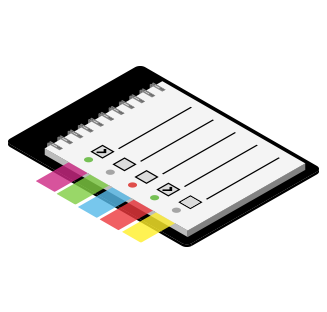 1: Standardize your day-to-day operations
1: Standardize your day-to-day operations
Every organization deals with at least one routine (and often repetitive) day-to-day workflow. Some may get performed daily, and others may only get executed a few times a year. The key to ensuring they are as efficient as possible is standardization.
Different team members may have different perspectives on how to execute the workflow most efficiently, leading to disputes, errors, and especially inefficiencies.
An accurate workflow diagram can help you in standardizing your workflows. Make sure the standardized workflow diagram is properly documented and shared with relevant stakeholders. Involve your stakeholders, especially the leading person responsible for this workflow, in the standardization process to ensure you have enough insights into the most efficient way to execute the workflow.
2: Choose the right technology solutions
This is not only true when choosing a workflow management solution, but all technology solutions that are involved in your workflows.
Having the right tools in your arsenal alone can significantly help in improving the efficiency of your workflows. Also, while it’s possible to change to new tools, it will translate into another adaptation and training process for your team, which can waste time. You should minimize these changes and ensure you are choosing the right long-term solutions in the first place.
When choosing between different software solutions, you should consider the following factors:
-
Features offered: you should first identify your needs and then choose the most affordable solution that offers all the must-have features you need.
-
Compliance requirements: make sure the software solution is compliant with relevant regulations and requirements.
-
Integration: compatible with other technology solutions and operating systems you’ve already invested in
-
Value: the price is always an issue, but you don’t always need to go with the cheapest option available. If a solution is more expensive but offers a better return on investment by automating more processes, it could be worth the extra!
3: Make sure all workflows are secure
No matter what kinds of workflows your team is engaging in, they should always be secure:
-
Pay extra attention to workplace safety. Even if a workflow is in theory already optimized and efficient, it won’t be in practice if you require your team to perform unsafe work practices when doing it. Efficiency shouldn’t compromise workplace safety, or else you’ll lower your team’s morale
-
Secure your data. Make sure your workflows are performed with cybersecurity best practices in mind and secure your whole system from potential data breaches.
-
Invest in the right security infrastructure, like antivirus/anti-malware solutions. Not only it’s important to secure your system, but computers infected with viruses can significantly affect the efficiency and productivity of your team
4: Integration is key
Another important workflow optimization strategy to consider is to integrate your software solutions to improve their output efficiency. Choose a workflow management solution that can integrate well with other solutions in your technology ecosystem, which can significantly help streamline the whole process.
Switching between different applications is a significant cause of distractions, which will lower your team’s overall efficiency. By integrating everything, you can minimize this issue
5: Automate whenever you can
Automation can significantly help free your employees’ valuable time from the need to perform repetitive (and redundant) administrative tasks. Automation will also effectively reduce the time taken in performing repetitive tasks, which can help you stay within deadlines.
Assess your whole workflows and identify areas where it’s feasible to implement automation, and in general, you should automate whenever it’s possible.
Closing Thoughts
There you have it: everything you need to get started with workflow optimization and workflow management. With this guide, you are ready to optimize your workflows to be as efficient as possible while at the same time also improving your business’s overall efficiency and productivity.
Once workflows are efficient and streamlined, you will also improve your team’s morale, which will enhance their productivity and help reduce your organization’s turnover rate.
By investing in the right workflow management software like Aproove, you can streamline the implementation of workflow optimization in your organization from start to finish. You can concentrate on growing your business while also enjoying the benefits of having optimized and efficient workflows.
Share this
- Featured (23)
- Educational (22)
- New Release (21)
- Online Proofing (20)
- Workflow Management (19)
- Project Management (18)
- Work Management (17)
- Business Workflow (16)
- Newsletter (15)
- BPM Software (10)
- Business Automation (8)
- Workflow Automation (8)
- Marketing Workflow (7)
- Digital Asset Management (6)
- Industry News (6)
- News (6)
- Marketing management (4)
- business process workflow (4)
- BPM (3)
- Marketing Automation (3)
- Task Management (3)
- AI (1)
- Aproove news (1)
- Case Studies (1)
- Case Study (1)
- DAM Software (1)
- Document Management Automation (1)
- Document Workflow Automation (1)
- Insider (1)
- enterprise project management (1)
- insurance work management (1)
- marketing process (1)
- July 2024 (8)
- June 2024 (11)
- May 2024 (6)
- April 2024 (7)
- March 2024 (7)
- February 2024 (6)
- January 2024 (4)
- December 2023 (3)
- November 2023 (7)
- October 2023 (7)
- September 2023 (3)
- August 2023 (5)
- July 2023 (3)
- June 2023 (1)
- May 2023 (1)
- April 2023 (1)
- February 2023 (2)
- September 2022 (3)
- August 2022 (1)
- July 2022 (1)
- May 2022 (1)
- March 2022 (3)
- February 2022 (3)
- January 2022 (3)
- November 2021 (2)
- October 2021 (2)
- September 2021 (1)
- August 2021 (4)
- July 2021 (4)
- June 2021 (2)
- May 2021 (3)
- April 2021 (1)
- February 2021 (1)
- November 2020 (1)
- October 2020 (2)
- July 2020 (4)
- June 2020 (2)
- May 2020 (2)
No Comments Yet
Let us know what you think