Share this
What is Enterprise Workflow Management Software
by Xavier Dorvillers on February 15, 2022 9:18:00 AM EST
Enterprise Workflow Management, also called Enterprise Work Management (EWM) or Enterprise Process Management (EPM), is essentially the application of business process management, or BPM, in an individual enterprise.
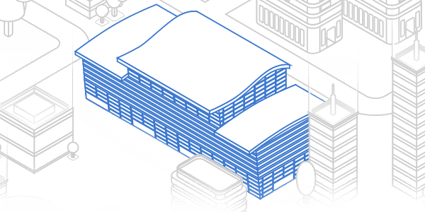 However, “enterprise workflow management” is also often used to refer to the enterprise work management software that enables us to implement workflow management on an enterprise scale.
However, “enterprise workflow management” is also often used to refer to the enterprise work management software that enables us to implement workflow management on an enterprise scale.
So, what is Business Process Management?
BPM often called workflow management, is a discipline focused on identifying, modeling/mapping, analyzing, measuring, and optimizing workflows and especially process workflows (note: we’ll learn about the differences between “workflow” and “process” later on in this article).
A workflow can be defined as a set of tasks that get executed sequentially to achieve a specific objective. Thus, an enterprise workflow will help the company achieve its business objective (or objectives).
All organizations and every professional working in an organization always involve at least one workflow. A hotel receptionist, for example, has a workflow for facilitating guest check-ins.
Some organizations can involve only one pretty straightforward workflow. However, an enterprise typically involves multiple workflows that are all interconnected in a complex manner, which is why enterprise workflow management (EWM) would require a unique, more thorough approach while considering the enterprise’s overall strategy and available resources.
Due to the typically complex bureaucracy of an enterprise, EWM will also need to provide a governance model for the management, implementation, and evaluation of the workflow management initiatives.
Different Types of Enterprise Workflows
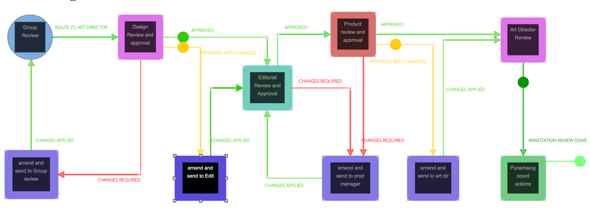
Above, we have mentioned that we’ll discuss how the terms “workflow” and “process” or “business process” differ from each other.
As we know, these terms are often used interchangeably, but while workflow and process are deeply related to each other, they aren’t the same.
A “process,” or to be more exact, a process workflow, is one out of three different types of workflows:
-
Process Workflows:
A workflow is categorized as a process workflow when it is repeatable, and the steps/tasks that shape the workflow are predictable.
We can call a workflow repeatable when it produces the same output (at least, with very minimal variations) when given the same result. The tasks in a workflow are predictable in a way that we can clearly define:
- When a specific task needs to get performed
- Which tasks need to be performed next, and
- Which person or team/department is responsible for executing a task
A common process workflow in an enterprise is the workflow for handling reimbursement: a specific employee scans and collects copies of expenses, completes a reimbursement form, and the reimbursement form is either approved or rejected. -
Project Workflows:
A project workflow is non-repeatable; even when given the same input, it will have many variations in its output.
The tasks/steps in a project workflow are predictable, similar to a process workflow, but the results will differ even when the same input is used. However, although two projects in an enterprise might not be the same, typically, we can use at least some elements of a project workflow (or even the whole workflow) over again when starting a new project.
New product development is an example of a project workflow in an enterprise setting. The exact steps of inventing a new product might be predictable (i.e., market research, developing a prototype, testing the prototype, etc.), but the results will vary every time the project gets executed. -
Case Workflows:
A case workflow is both non-repeatable and not predictable. The tasks or steps required to fulfil the workflow are not known at first, and only after we’ve gathered more information about the workflow we’ll know the next steps that must be taken.
As the name “case” suggests, we can think of case workflow as to how a detective solves a case, and so this type of workflow is typically about handling problems that require a specific solution.
An example of a case workflow in an enterprise is handling customer complaints. When handling a customer’s complaint, initially, we wouldn’t know the next steps that should be taken to “solve” the case. Only after we’ve gathered more information and asked more questions to the audience will the actions reveal themselves one by one.
Enterprise workflow management typically deals with identifying, mapping, analyzing, and optimizing process workflows. Typically, enterprises have more process workflows than project or case workflows in their day-to-day operations.
However, we can still use some of the principles of
Different Elements of Enterprise Workflow Management
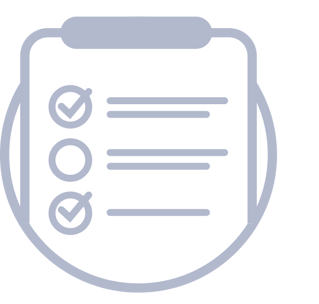 Enterprise workflow management, as discussed, consists of different elements that can also be thought of as phases or stages, and they are:
Enterprise workflow management, as discussed, consists of different elements that can also be thought of as phases or stages, and they are:
-
Identifying Workflows
Some workflows might be easily identifiable, but in an enterprise setting involving different teams, departments, and many stakeholders, sometimes workflows might be hidden or not obvious. The first phase of enterprise workflow management identifies and lists all these workflows.
An enterprise can have tens and even hundreds of workflows, so don’t underestimate the potential complexity of this phase.
Also, a concern of this phase is prioritizing which workflow to analyze and optimize (in the subsequent phases). In an enterprise with many workflows involved, prioritizing different workflows can be a significant issue of its own. We’ll discuss more about how to prioritize workflows in the following sections. -
Mapping/Modeling Workflows
The next phase of enterprise workflow management is to model/map the identified workflows in a visual workflow diagram.
We can visualize workflows with different methods and techniques, but typically it’s done in the form of a flowchart.
Workflows can be visualized in an as-is format, visualizing the workflow as it is executed at the moment, or as a to-be format, visualizing the ideal, optimized form of the workflow.
Mapping the workflow diagram essentially enables two things:1. Standardization: allowing different stakeholders (internal and external) in the enterprise to have the same vision about the workflow, eliminating confusion and variations in executions.
2. Optimization: only after the workflow diagram has been visualized can we move on to the subsequent phases of EWM: analysis and optimization to ensure the workflow is as efficient as possible.
-
Enterprise Workflow Analysis
Once the workflow has been visually mapped, the organization can analyze the workflow’s performance to identify inefficiencies and areas that can be improved upon.
Analysis should involve measuring quantitative metrics (i.e., the percentage of execution success for the workflow, number of rejected forms, etc.) and analyzing qualitative data collected via observation, interviewing stakeholders, and other methods.
In an enterprise workflow analysis, we also need to measure the workflow’s performance against the enterprise’s objectives.
With the analysis process, the goal is to develop an improvement plan or a fully-fledged to-be diagram to move on to the next phase: optimizing the workflow. -
Workflow Optimization
In this phase, we implement the changes planned due to the workflow analysis in the previous phase.
Optimization is implemented to eliminate efficiencies and bottlenecks and improve specific tasks' efficiency (or the whole workflow). If necessary and viable, automation may also be implemented to improve the workflow's efficiency, accuracy, and consistency. -
Workflow Evaluation
The last phase of enterprise workflow management is continuously monitoring and evaluating the optimized workflows. A workflow’s state will not and should not be constant. Even if it’s already efficient at the moment, it might not be efficient in one year or even one month in the future: new tools and equipment might get introduced, competitors might invent more efficient workflows, and so on.
EWM is a continuous process, and we should involve stakeholders of each workflow to provide feedback about the workflow regularly.
Why Do You Need Enterprise Workflow Management
In a recent survey to evaluate how businesses react against the global COVID-19 pandemic, 54% of the surveyed enterprises admitted increasing investments to automate workflows.
As discussed, automating workflows (especially process workflows) is a core aspect of enterprise workflow management. It’s also crucial to consider that automation is only feasible when the workflow is already efficient, and automating inefficient workflows will only amplify the inefficiencies. This is where enterprise workflow management is crucial to ensure that all workflows are already as efficient as possible before implementing automation.
When enterprises adopt and commit to EWM, the enterprise will also experience the following benefits:
-
Reduced errors in the workflow execution
As mentioned, workflow management, especially workflow mapping, enables standardization, which facilitates consistency and accuracy.
With a proper enterprise workflow management practice, the possibility of errors in each workflow and each task is greatly reduced. Stakeholders responsible for each step in the workflow can have an accurate vision of those steps to meet the defined requirements of each workflow.
On the other hand, we can more easily trace back errors to the root cause with a properly visualized workflow map. -
Improved efficiency and productivity
 A key benefit of EWM, as discussed in the previous section, is that it enables the enterprise to analyze the workflow for inefficiencies and bottlenecks to improve upon it to ensure the workflow is as efficient as possible.
A key benefit of EWM, as discussed in the previous section, is that it enables the enterprise to analyze the workflow for inefficiencies and bottlenecks to improve upon it to ensure the workflow is as efficient as possible.
A core aspect of EWM is to constantly carry out workflow analysis and workflow monitoring to identify redundancies, bottlenecks, and inefficiencies, and EWM will effectively work to eliminate these inefficiencies.
With proper implementation of EWM, all of the essential workflows are documented (mapped), analyzed, optimized, and monitored. When workflows are optimized to be as efficient as possible, the enterprise will also experience an increase in productivity and efficiency. -
Maintaining compliance to regulations and policies
Adopting EWM allows businesses to streamline and standardize their workflows, which not only help the organization avoid risky and expensive errors but ensures the workflow stays in compliance with all internal and external regulation and policies. We can quickly implement strict guidelines to a workflow and make the procedures available in the workflow documentation for easy access. -
More enterprise flexibility and agility
When workflows are correctly mapped and documented, it’s easier to implement changes and even radical changes in the enterprise.
Departments, teams, and even individual stakeholders know their workflows better and can quickly consult the workflow documentation when they aren’t sure about the workflow. With a solid understanding of workflows, communicate why a new change is needed.
The implementation of changes is also more straightforward, with the workflow diagram providing a more precise roadmap on how to implement these changes. With a proper EWM solution like Aproove, the workflow diagram can also be updated along with the implemented changes quickly.
Today’s market demands organizations to become more agile and flexible to changes. The implementation of EWM will ultimately offer that capability, allowing the enterprise to become more competitive, flexible, and scalable. -
Data security and authorization
When enterprise workflow management gets implemented correctly, the company can streamline and ensure the accuracy of its data management.
Employees often need access to confidential company data from time to time when executing their tasks. Still, at the same time, the company must ensure they can only access the data when it’s necessary for their work. This is where data authentication management comes in.
Since EWM provides a more accurate overview of how each workflow must be executed, we can better decide when and why to give access to data from different sources. Some EWM tools also provide the feature to control data authentication required to complete a specific task and revoke authentication when needed. -
Identifying human resource issues
No matter how optimized a workflow is, we will always need to deal with human resource issues like human errors and skill gaps between different employees if it's not fully automated. Ultimately, optimizing a workflow will also mean optimizing how we coordinate other people with varying skill levels, behaviors, and interactions with different people, tools, and systems.
Implementation of EWM allows constant monitoring of workflows to identify human resource issues more quickly. For example, suppose a particular task always experiences problems when performed by a specific employee. In that case, this person might be the issue to take the necessary action (further training, hiring a replacement, etc.)
On the other hand, EWM can also notice when a particular task in the workflow is always executed accurately and within the deadline, which is a sign of good employee performance. In the long run, this can help enterprises monitor and manage the performance of their workforces.
How To Implement Enterprise Workflow Management
As discussed, enterprise workflow management consists of five different phases. While other enterprises might require unique approaches in implementing EWM, you can use the following step-by-step guide as your foundation:
Step 1: Picking an enterprise workflow to optimize
While the ultimate goal of EWM is to optimize all the enterprise’s workflows, with the limited time and resources, we should pick one to prioritize first.
Since an enterprise typically involves many interconnected workflows, picking a single workflow to prioritize can be extremely difficult. Still, in general, we can use one or more of the three main approaches:
-
Strategic: picking a workflow with the most significant potential impact on your enterprise, value-wise. For example, those that will directly impact our revenue.
-
Reactive: picking a workflow with obvious and identifiable flaws/issues so we can fix these flaws as soon as possible.
-
Customer-centric: picking a workflow that directly impacts customer satisfaction (i.e., shorter queue time)
Step 2: Gathering information
Once we’ve identified which workflow you’d like to prioritize, you should remember the stakeholders who are directly involved with the workflow. There might also be other internal and external stakeholders who have enough knowledge and/or experience with the workflow.
The next step is to gather as much information as possible about the chosen workflow, from observation, analyzing key metrics, and interviewing these key stakeholders you’ve identified. The information you should collect include:
-
The triggers for the start and end of the workflow
-
All the tasks required to finish the workflow
-
The exact sequence of task
-
Who’s responsible for each task
-
Timelines of each task
-
Resources/information needed to fulfill each task
We’ll use this information to create a workflow diagram, and the more information you can gather, the more accurate the workflow diagram will be.:
Step 3: Mapping your workflow diagram
Based on the information we’ve gathered in the previous step, we can create an outline for the workflow diagram. We’d recommend using the built-in business workflow builder tool on your workflow management solution so you can use the same platform for analysis and optimization.
Assuming you are going to use a basic flowchart method in mapping a workflow diagram, makes sure to accurately include information around the inputs and outputs of the workflow:
-
Input: involving any asset that’s required to complete the task, including equipment, human resource, capital, and information
-
Transformation/process: The transformation or process can come in various forms: changes in characteristics, physical shapes, movements between locations, changes in formats (for data), etc.
-
Output: the result of the transformation should generate more value when compared to the input
Make sure to also use the correct shapes in visualizing the workflow diagram, and although there are many different flowchart shapes available, here are four most important symbols:
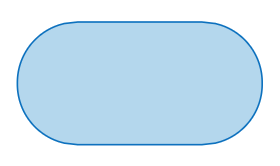
Terminator: the oval shape represents the start and end points of a process
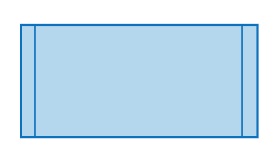
Operation: rectangle represents a specific task or action
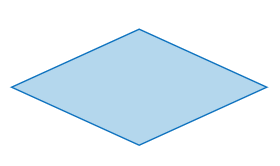
Decision: diamond represents a point in the workflow where a decision must be made before we can move on to the next step.
Arrows: the connector, connecting different shapes in the process, representing the direction and flow of information
We’d recommend focusing on arranging the other shapes first before visualizing the “flow” of the workflow with the arrows/connectors. Remember that the goal of workflow mapping is to map the workflow as-is, meaning, accurately representing how the workflow is currently executed.
Step 4: Workflow analysis
Once you’ve got an accurate workflow diagram, involve the stakeholders you’ve identified to review the diagram's accuracy.
Assuming the workflow diagram is already accurate, we can perform workflow analysis on this diagram by analyzing the qualitative and quantitative aspects of the workflow:
Observe the workflow and interview the key stakeholders to identify:
-
The purpose and objective behind the workflow and whether the workflow is genuinely needed in your enterprise
-
How often do you perform this workflow
-
Who is involved in the workflow
-
What information is transferred in the workflow, and how often
-
How does the workflow comply with your enterprise’s policies
Analyzing quantitative data
-
How many times is the workflow initiated in a specific timeframe?
-
How often are processes considered a failure or rejected?
-
The success rate of the triggered workflows
-
The average time it takes to complete each task?
-
Which employees/staff is taking the least time or most time to complete each task
By analyzing these qualitative and quantitative factors, aim to identify inefficiencies, redundancies, and bottlenecks to decide how you will optimize the workflow.
Step 5: Workflow Optimization
Based on the workflow analysis effort above, we can optimize the workflow by eliminating the identified inefficiencies and bottlenecks.
We’ll implement these planned changes to the workflow and modify the workflow diagram based on these changes. Again, we can make these changes in real-time on the same application by using a workflow management software solution.
Step 6: Workflow Monitoring
Once these changes have been implemented, we should evaluate whether the implemented changes do contribute to making the workflow execution more efficient.
As also mentioned, we should also continuously monitor the performance of the workflow even if it’s already efficient at the moment. Once we’ve detected new inefficiencies, don’t hesitate to go back to steps 4 and 5 to re-optimize the workflow as needed.
Closing Thoughts
Enterprise workflow management (EWM) allows enterprises to identify, document, analyze, and optimize all workflows that occur in their day-to-day operations. This can help the enterprise improve its efficiency and productivity.
Optimizing (and automating) workflows are very important for all modern enterprises. It demands the investment of an enterprise workflow management system that the enterprise can use to map, analyze, and optimize workflows in just a single dashboard.
Share this
- Featured (23)
- Educational (22)
- New Release (21)
- Online Proofing (20)
- Workflow Management (19)
- Project Management (18)
- Work Management (17)
- Business Workflow (16)
- Newsletter (15)
- BPM Software (10)
- Business Automation (8)
- Workflow Automation (8)
- Marketing Workflow (7)
- Digital Asset Management (6)
- Industry News (6)
- News (6)
- business process workflow (5)
- Marketing management (4)
- BPM (3)
- Marketing Automation (3)
- Task Management (3)
- AI (1)
- Aproove news (1)
- Case Studies (1)
- Case Study (1)
- DAM Software (1)
- Document Management Automation (1)
- Document Workflow Automation (1)
- Insider (1)
- enterprise project management (1)
- insurance work management (1)
- marketing process (1)
- July 2024 (8)
- June 2024 (11)
- May 2024 (6)
- April 2024 (7)
- March 2024 (7)
- February 2024 (6)
- January 2024 (4)
- December 2023 (3)
- November 2023 (7)
- October 2023 (7)
- September 2023 (3)
- August 2023 (5)
- July 2023 (3)
- June 2023 (1)
- May 2023 (1)
- April 2023 (1)
- February 2023 (2)
- September 2022 (3)
- August 2022 (1)
- July 2022 (1)
- May 2022 (1)
- March 2022 (3)
- February 2022 (3)
- January 2022 (3)
- November 2021 (2)
- October 2021 (2)
- September 2021 (1)
- August 2021 (4)
- July 2021 (4)
- June 2021 (2)
- May 2021 (3)
- April 2021 (1)
- February 2021 (1)
- November 2020 (1)
- October 2020 (2)
- July 2020 (4)
- June 2020 (2)
- May 2020 (2)
No Comments Yet
Let us know what you think